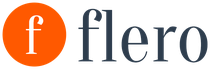To buy an item on eBay, you need to buy that item. If everything is done correctly, then after winning you need to pay for the goods in accordance with your rate and then wait until it is delivered. But what if the rate was entered with an error, or if it turned out, for example, that the description of the lot being sold changed during the bidding process? In such cases, you can try cancel bid on eBay. How exactly to do it?
Online auction eBay- one of the most popular places for online shopping in the United States. Here you can find a wide variety of goods at affordable prices, and users are happy to bid on the exhibited lots in the hope of acquiring them as cheaply as possible. To participate in the auction, users must place bids.
Bid on eBay- this is the amount that the buyer is willing to pay for the exposed lot. The buyer chooses the amount of this amount at his discretion, but taking into account the size starting rate set by the seller, or the size of the current rate. In this case, the rate step can be arbitrary or fixed.
When bidding on eBay is often very important high responsiveness, because auctions for very popular lots can be incredibly fast, and then a buyer who is too slow will simply not have time to place his bid. Unfortunately, such haste sooner or later has consequences: in the amount of the bet, you can easily make a typo and end up with no the right bet. But according to the rules of eBay, the buyer undertakes to redeem the won lot, even if he made a bet that was not what he originally wanted.
Luckily on eBay it is possible to cancel an incorrectly entered bet. But this possibility is valid only under certain conditions. Thus, if the bet to be marked was placed more than 12 hours before the end of the auction for the lot, then the buyer can withdraw it at any time, but all other bids of this buyer for this lot will also be deleted. If a bet requiring cancellation has been placed less than 12 hours before the end of the auction, then it can be withdrawn only within 1 hour and the remaining bids of the buyer will remain.
It is worth noting that an error in the amount of the bet, in accordance with eBay regulations, is only typo, for example, if you entered $99.5 instead of $9.95. IN such a case when canceling a bid, you must immediately enter the correct bid. But changing the amount of the bet at will cannot be considered as a sufficient reason for canceling the bet.
In addition to incorrectly entering the amount of the bet on eBay, the following are also allowed: reasons for canceling bets, as the lack of communication with the seller of the lot or a significant change in the description of the lot after the start of the auction. However, canceling the bid just because the buyer simply changed his mind about buying the lot will not work. In such a case, one can only try to seek help from the seller: if he wants, he can cancel this or that buyer's bid at any time. Of course, the choice remains with the seller.
If canceling a bid is in accordance with eBay's rules and regulations, then the buyer may fill out a special cancellation form. To do this, go to http://offer.ebay.com/ws/eBayISAPI.dll?RetractBidShow and follow these steps:
- enter the number of the lot, the bid on which you want to cancel, in the field " Item number of auction in question»;
- choose your reason for canceling the bid from the drop-down list " Your explanation of the retraction»;
- click on the button " Retract Bid» and confirm the cancellation of the bet on the page that opens.
Subject to the bid cancellation terms, either the buyer's last bid or all bids for the current lot will be cancelled. If a typo is the reason for canceling a bet, it is important do not forget to enter a new bid amount per lot- correct. After canceling your bid, you can continue to use eBay as normal.

Having unknowingly saved the item they like by pressing the Buy it Now button, or placing a bid on the lot to “just try it”, newbies do not think, and often do not know that they thereby agree with the rules of the auction, which prohibit reverse actions. In other words, you cannot cancel a bid, order, or Best Offer on eBay. Therefore, when performing any action on the eBay website, be extremely careful and first read the description of the product or lot, check whether the seller is reliable, ask him all the questions you are interested in so that there is no need to cancel your bid, and also read the detailed rules sites.
You can cancel an order or bid quickly and without problems only on goods whose sale is prohibited by law, or User agreement eBay, as well as items listed under the "Non-Binding Bid policy" category.
However, there are good reasons to cancel a regular order or bid on eBay. The site administration understands this, therefore, it has provided for cases in which it is still possible to cancel a bid on ebay.
- an error in the bet amount - for example, $99.50 instead of $9.95;
- significant changes in the description of the lot on which the bid was made, made by the seller during the auction;
- lack of communication with the seller - a long absence of answers to letters, or the return of an e-mail marked "Unable to deliver to the recipient."
If the bid was made less than 12 hours before the end of the auction on the lot, it can only be canceled within an hour from the moment of the bid. IN this case only your last bid is canceled, all your previous bids on this lot remain valid. You can also ask the seller to cancel the bid for you - he can do this at any time, but it’s not a fact that he will agree, because. interested in selling your lot.
How to cancel a bid on eBay
To cancel a bid on eBay, you must complete Cancellation form(Bid Retraction form).In field Item number of auction in question enter the number of the lot you wish to cancel the bid on.
The drop-down list Your explanation of the retraction contains the above reasons for canceling the bid for the lot. Choose one of them:
- entered wrong amount - an error in the amount of the bet;
- seller changed the description of the item – the seller changed the description of the item;
- cannot contact the seller - it is impossible to contact the seller.

If the reason for your cancellation is also valid, but does not fit one of the three points, contact the seller. In any case, remember that the cancellation of the bid directly affects the result of the auction, which neither the seller nor other buyers are interested in. The site administration checks all cases of bid cancellations, and if their number is too large, the buyer's account is blocked. The number of bids canceled by the buyer is indicated in his Feedback Profile and is stored there for a year from the moment of cancellation. This data is available to sellers, which gives them a reason to refuse inveterate "cancellers" to participate in their auctions.
How to cancel a Best Offer deal on eBay
It is also possible to cancel the Best Offer only if you have a sufficiently solid reason, namely:- error in the amount of Best Offer (typo);
- significant changes in the product description made by the seller after you made the Best Offer;
- inability to contact the seller.

In field item number you need to enter the number of the lot, the offer for which you want to cancel, then you need to click Continue and confirm the cancellation.
Please note that canceled Best Offers are deducted as used from the total number of best offers available to the buyer. In some categories, it is impossible to make a new Best Offer
How to cancel an order on ebay.
eBay rules prohibit canceling an order that has been placed. In other words, if you clicked the Buy it Now button, you must pay. If payment is not made within three days from the moment of purchase, the seller opens a dispute about non-payment, and the buyer receives Unpaid Item Strike- warning about unpaid goods. The site is struggling with non-payment, because. in this case, he must return the commission for the sold goods (fees) to the seller, so after issuing three or four warnings about non-payment, eBay blocks the buyer's account.The only way not to pay for an already ordered product is to ask the seller to terminate the transaction. Indicate a really good reason for this, because. it is profitable for any seller to sell his goods and cancel an already completed transaction just like that, he is unlikely to agree
To avoid Unpaid Item Strike if you are going to pay for the goods, but do not have time to do so within the specified three days, contact the seller and ask him not to open a dispute for a few more days until your payment. Do not delay payment, respect the promise given to the seller.
How to cancel a transaction on eBay
If you want to cancel the purchase of an item that has already been paid for, you can try to persuade the seller not to send it and return the money to you. Please note that this can only be done if the goods have not yet been shipped. If the seller agrees, he will have to initiate the cancellation of the transaction, you only have to confirm the seller's request to cancel the transaction ( Seller's request to cancel the transaction) by clicking on the appropriate link next to the purchased product. IN personal account opposite the product that was refused, the corresponding icon will appear on the return of funds to your account.Despite the advice above, we recommend that you carefully weigh the pros and cons, read the description of the product and discuss it with the seller before placing an order or bidding on a lot, so that the need to cancel the order or the bid does not arise.
Happy shopping!
In our previous articles, we have repeatedly focused on the fact that you can cancel your bid on eBay without any problems. But there are always certain limitations, because both the eBay administration and the seller himself are not interested in the buyer making many bids and constantly canceling them. In this article, we will talk about how to cancel a bideBay, as well as in the video, which is attached under the article, we will tell you how and in what cases you can cancel the transaction.
Many may think that only beginners who have not yet learned all the intricacies of eBay are mistaken in bidding. But this is far from true. Mistakes are inherent in everyone, and even experienced users of the auction are not immune from making a mistake by putting the wrong amount or indicating the wrong lot. A person is not a robot, and the eBay administration is well aware of this. Therefore, the auction policy allows you to cancel the bid, but only subject to certain rules and conditions. What? We will talk about this further.
Important! If you have used the "Buy It Now" option, or if the auction for the item has ended and your bid has won, then eBay rules require you to buy the item.
To withdraw a bet you must provide a reason. It is impossible just like that, without good reason, to cancel your choice for a particular lot. The reasons may be:
- You made a topographical error (typo) by entering the wrong bet amount. For example, they wanted to bet 8.5 dollars, but accidentally entered 88.5. It is clear that there is no desire to overpay $ 80, therefore, you need to cancel the bet, indicating the appropriate reason, and immediately do the right one, without errors and typos.
- Cancellation due to the fault of the seller. For example, you placed a bid, but after some time you see that the seller has significantly changed its description. It turns out that you were going to buy a product with some characteristics, but in fact they turn out to be different. In this case, you have every right to cancel your bet and demand a refund.
- You've bid on an item, but you can't contact the seller. For several days now, he has not responded to private messages within the eBay system, and letters sent to contact email addresses are returned with the mark "Undeliverable to recipient."
Related article:

There are also certain time limits that determine your possible further actions.
If the bet is placed more than 12 hours before the end of the auction, then you can revoke it without any restrictions. All previous bids placed on the same lot will also be cancelled. If you made a typo, as indicated in the reason for the cancellation of the bid, then after the withdrawal, do not forget to indicate the correct amount.
If a bid is made less than 12 hours before the end of the auction, then you can withdraw any bid within an hour from the moment you placed it.
What is not allowed?
You cannot withdraw a bid made less than 12 hours before the end of the auction for the item, even if the Seller does not object to it. In this case, your bid may be canceled by the Seller. You need to contact him, explain the reason and ask to do it. However, here the withdrawal of your bid is at the discretion of the Seller.
Each time you withdraw a bid, this will be displayed in your profile description. Any user can see how many bets you have withdrawn in the last 6 months. But remember that if you abuse the “cancel bid” function, this may cause suspicion on the part of the eBay administration and your account will be blocked. Therefore, if there is no emergency, or if you have not made a gross mistake in the price, then you should not cancel your bets once again.
Very often site visitors ask the question: “I changed my mind about buying a lot, can I cancel my bid?” No, according to the rules of the auction, you cannot refuse a bid. By placing a bid on , you agree to the rules of the auction, and you also undertake to buy the lot if you win the auction. The same applies to buying a lot at Buy it Now or Best Offer. The only exceptions are cases if the sale of this product is prohibited by law or the User Agreement, as well as if the product is placed in the category "Non-Binding Bid policy" onHowever, none of us is immune from mistakes, so the rules of the auction allow you to withdraw your bid, subject to certain conditions.
So, in what case can you cancel your bet:
1) If you entered an erroneous amount when entering the bet (banal typo). For example, instead of $9.99 you bet $99.99. In this case, you can withdraw your bid (read below how to do this) and enter a new, correct bid.
2) Other possible reason bid cancellation - if the description of the lot has changed significantly since you placed the bid. For example, during the auction, the seller added some characteristics of the product in the description that you are no longer satisfied with. Unfortunately, there are dishonest sellers who do this. In this case, you can also withdraw your bet.
3) Also, the reason for canceling the bid may be the lack of communication with the seller - if the seller does not respond to your letters for a long time, or the letters sent to him by e-mail are returned marked "Unable to deliver to the recipient"
If your reason for canceling a bid is one of the above, then you can withdraw it using the cancel bid form, but remember the following:
You can withdraw your bid if it is placed more than 12 hours before the end of the auction. In this case, all your previous bids on this lot will be cancelled. Keep this in mind if you cancel your bet due to an incorrect amount, you will need to re-bet.
If the bid is made less than 12 hours before the end of the auction on the lot, then you can cancel it only within an hour. And in this case, only your last bid will be canceled - all your other bids made more than 12 hours before the end of the auction will remain.
If you are unable to cancel your bid based on these terms (for example, you have a different reason for canceling your bid, or you bid less than 12 hours before the end of the auction), you can contact the seller of the item and ask them to cancel your bid. The seller can cancel your bids at any time. But in this case, you will have to rely on the decision of the seller - after all, he may refuse to cancel the bid (and, mind you, he will be right), or he may simply not have time to receive your letter before the end of the auction.
How is the process of canceling a bet on ?
If the conditions above match your case, then you can proceed directly to canceling your bet. To do this, follow the link: and fill out the "Bid Retraction form" - "Bid Cancellation Form".
In the "Item number of auction in question" field, enter the item number for which you want to cancel the bid.
From the "Your explanation of the retraction" drop-down list, select the reason for canceling the bet.
Click the "Retract Bid" button and on the page that opens, confirm the cancellation of the bid. That's it, the bet will be cancelled.
Do not forget to place a new bid on the lot if you canceled it due to an incorrectly entered amount.
How to cancel the Best Offer?
You can cancel your Best Offer only for the same reasons as discussed above:
1) You made a mistake and entered the wrong amount in the "Best Offer" offer
2) The description of the lot has changed significantly since your offer
3) The seller does not get in touch (does not answer letters and phone calls)
In these cases, you can withdraw your “Best Offer” offer by filling out the “Best Offer Cancellation form” (best offer cancellation form). To do this, you need to follow the link, enter the lot number for which you want to cancel the offer and click the "Continue" button. On the page that opens, you need to confirm the cancellation.
When canceling bids, remember that by doing so you will affect the outcome of the auction, which is often not at all profitable for both the seller and other participants in the auction. Also, don't forget that all cases of bid withdrawal are checked by the technical support of the auction, and abuse of them can lead to account blocking.
And, most importantly, remember that the number of bets you canceled is displayed in your "Feedback Profile" for 12 months from the date of cancellation. Such are the feedback of the system about your actions. That is, the sellers will see how many times you disrupted the auctions for the lots, and someday, this may do you a disservice. For example, you want to bid for some unique lot, and the seller simply forbids you to bid. Therefore, try to use this instruction as little as possible!
Cancellation of the auction bid by the seller (remove the buyer's bid)
The general principle of removing bids applies to both buyers and sellers. That. the seller can also remove the buyer's bid.You can remove your bet for the following reasons:
1) The buyer asks you to cancel your bid and you agree
2) You must complete the auction because item for sale is out of stock
3) You made a mistake in the listing
4) You are concerned that a bid may be taken from a fraudulent buyer
How to cancel a bet?
If you need to cancel a bet:
2) Enter the item number, the username of the member whose bid you are canceling, and the reason you are canceling the bid.
3) Select "Cancel bid" (cancel bid).
You can read more about seller cancellations on this page: https://www.ebay.com/help/selling/listings/selling-auctions/cancelling-bid?id=4140
Instruction
Wait. It is possible that before the end of the auction of the item you have bid on, another user of the resource will make a big bid. According to the terms of the eBay site, when a new rate appears, the previous one loses its validity. Make sure you don't set automatic bid updates and don't update your bid yourself. It is worth considering the price and specifics of the product. Inexpensive popular products, such as fashion accessories, appliances, interior items, are always in great demand.
Give in to your opponent. In the event that if the bid is the highest and the auction is coming to an end, you are the item. If after the end of the auction you decide not to purchase it, first of all inform the seller about it. Write him a personal message by e-mail and ask him to give up the goods to the buyer who bid before you. Show the ability to convince, and the seller will meet you.
Convince the seller. Another situation is if you are the only user who has expressed a desire to buy a product. According to eBay site rules, a bid is a liability to the seller, meaning if you win an auction, you are obligated to purchase the item. There is no special button on the site that cancels the bet. The only way out is to negotiate with the seller to cancel the transaction and extend the auction. Explain why you decided not to make a purchase, what problems arose, what made you doubt. Sometimes sellers put up one product for sale several times.
Leave everything as it is to the detriment of reputation. If you win an auction and change your mind about purchasing an item, but are unable to contact or negotiate with the seller, your reputation as a buyer may be affected. Information about the unpaid item will appear on your page. If in a short period of time you do not pay for three or more items, your account will be blocked and deleted.
note
A bid on eBay is a kind of deal agreement. You must provide a valid reason for canceling the purchase.
There are a number of conditions under which you can submit a request to cancel a bid. If you made a mistake, for example, instead of 1.00 you bet 10.00, immediately fill out the application form offered on the page and correct the amount. If the product description or photos are changed by the seller after placing a bid, you have the right to cancel all bids. If you cannot contact the seller by phone or email for a long time, your bid may be canceled at your request.
Sources:
- eBay Support
On the Hammer you can buy and sell almost everything. But there are times when, after looking at a product, you decide to purchase it. After a while, the understanding comes that you do not need it at all. And your bet, meanwhile, remains the last one. According to the rules of the auction, its cancellation is made only in specially stipulated cases.
You will need
- - Hammer account;
- - a bet placed on any lot;
- - the ability to redeem the lot in any case.
Instruction
If you place a bid on an item that has not ended yet, you can cancel the bid. To do this, send a cancellation request directly to the seller. Also, bids are removed if the bidder has a large number of negative feedback.
Sign in to Molotok with your account. Go to the "My Hammer" page. Enter the My Purchases folder. There, open the page “Lots with my bids. Operating". Opposite the selected lot, you will see the phrase "Request to cancel the bid." Click on it with the mouse.
On the page that opens, be sure to tell us the reason why you are canceling the bet. Be honest with the seller, so you are more likely to receive confirmation to cancel an accidentally left application. Click the "Submit" button and wait for the seller's decision.