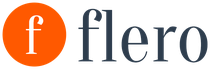Organizations and enterprises whose activities are closely related to trade carry out special accounting of the movement of goods and funds. One of the forms of control is the preparation of a product report on form TORG-29.
A similar document has some features its filling and rules, compliance with which must be monitored by responsible persons of a legal or natural person.
 Application of the commodity report form TORG-29 optional. On the other hand, the State Statistics Committee of the Russian Federation recommended such a document for its preparation by trade organizations whose activities closely related to retail sales of goods.
Application of the commodity report form TORG-29 optional. On the other hand, the State Statistics Committee of the Russian Federation recommended such a document for its preparation by trade organizations whose activities closely related to retail sales of goods.
A standard form of such a report is used to monitor the ongoing documentation of the entire trade turnover and is presented in the form of a detailed report for a specific period of time. An individual organization has the right to independently establish the time periods in which such a report should be generated and properly recorded and stored.
This form is most convenient from the point of view that it necessarily reflects all available data on incoming and outgoing invoices, indicates the dates of their preparation (issue, receipt), as well as the amounts that are recorded.
In addition, such a report allows you to generate generalized results for all commodity and financial transactions that are carried out during the movement of goods during the reporting period. The total balance for the organization or its separate division is formed in the same way, which is expressed in monetary form at the time the report is generated.
For what purposes is it used?
The product report in organizations is used to perform such functions:
- Carrying out registration and accounting of receipt of goods - registering them.
- To record expenses for the reporting period related to payment for goods, services, wages and others.
- To account for the write-off of funds associated with the return of goods to suppliers (without identifying the reason why this happened). In this case, this may be a return due to defects, by prior agreement to exchange an expired product for a more recent one, in the event of a break in business relations with a specific counterparty, etc.
- To be able to create a register of all receipts, expenditure invoices and other documentation that changes the organization’s inventory.
- To summarize the overall results for the reporting period - how much goods and funds were disposed of, how much was put on record.
- To be able to exercise control over individual positions, as well as over specifically limited areas of activity, for which certain employees are responsible.
How it is done: filling requirements
 First of all, it should be noted that the product report form is performed in two original copies, both are affixed with seals and signatures of responsible persons.
First of all, it should be noted that the product report form is performed in two original copies, both are affixed with seals and signatures of responsible persons.
After registration of the document, one copy, according to the existing rules, is transferred to the accounting department for reconciliation, identification of inaccuracies and determination of the correctness of accounting.
The second copy remains with the responsible person who carried out its formation. This could be the head of a department, division, branch accountant, etc. – the order is determined exclusively by the internal rules of companies.
Regarding the rules for filling out a product report, there are the following: requirements:
- The responsibility for generating and drawing up a report lies with the person who directly issues and receives goods. In the event that, due to large volumes of supplies and sales, one employee is not able to independently carry out such operations, he is still a responsible person and must exercise control.
- Such a document must be checked by an accounting employee and, if errors are identified, it is sent for correction.
- Filling out the form can be done either manually or in a special program and then print it out.
- To generate a product report, accounting programs are most often used that allow it to be compiled practically without third-party intervention - the process is carried out automatically, only when discrepancies are identified is a search for erroneous data, incorrectly posted invoices, etc.
- The contents of the commodity report (all documents reflected in it) actually confirm the movement of goods and funds.
- The entire document consists of two parts, one of which records the receipt of goods, the second – its consumption.
Corrections, accounting and storage
Making a correction if necessary has such procedure:

Accounting and storage of commodity reports are carried out in accordance with the legislative framework governing the handling of accounting documentation, as well as the internal rules and procedures of the organization in which they were compiled and stored.
All commodity reports according to their order of compilation (from each individual unit of the organization) collected in one file and stored in this form for the required time. In this case, the period of their mandatory presence among the organization’s documentation is 5 years. Responsibility for their integrity and safety usually lies with the chief accountant of the company.
Unified form of report on the movement of material assets and sample
The product report form includes the following: data:
- The name of the organization where the report is being prepared. If it is formed for a separate division, then its name is also indicated.
- Information about the person who is financially responsible for this division (network store manager, warehouse manager, etc.).
- Data on the balance of the department at the beginning of the reporting period (it must coincide with the final balance of the previous report).
- Data on invoices and other documents confirming placement on the balance sheet - date, number, amount that went through them, total amount for containers, if any. All information is entered solely in chronological order.
- The total amount for all receipts for the reporting period.
- Data on invoices, and this will also include return invoices, according to which the goods were removed from stock.
- The overall total of expenses for the period.
- Remaining amount for a given date.
- The number of documents on the basis of which the report was compiled.
- Signatures MOL.
Types of liability
Managers of retail trade enterprises and financially responsible persons need to know that the preparation and storage of product reports is strictly mandatory procedure– this procedure is regulated by the Tax Code of the Russian Federation.
If such facts are revealed, the responsible person may be held administratively liable:
- In case of errors that arose due to incorrect accounting.
- Failure to comply with the established procedure for handling and storing documents.
- When disposing of reporting documentation before the end of their mandatory storage period.
Separately, it is worth noting that the absence of primary documentation is not considered by the Code of Administrative Offenses.
A commodity report in the TORG-29 form is compiled to record received commodity documents and determine the inventory balance for a certain period of time. The dates of this period are set by the head of the enterprise.
Form TORG-29 is usually used by those retail trade organizations that use the balance method of accounting for goods, i.e. when the goods report reflects all receipts and expenses of goods and money, and the balance of goods is shown in monetary terms.
Product report form


Sample of filling out a product report


How to prepare a commodity report TORG-29
The product report is drawn up by the financially responsible person (seller, store manager, etc.) in two copies. Both copies are checked and signed by the accountant and the report preparer.
Try the program for Business.Ru stores, which will allow you to fill out forms in a couple of clicks. Automate accounting and tax reporting, always be aware of all mutual settlements with employees, control cash flows in the company, and a personal calendar will promptly remind you of important events.
The document is approved by the head of the enterprise (or a person authorized by order of the head). After which one copy with all receipts and expenditure documents is submitted to the accounting department, the second remains with the report compiler.
How to fill out the TORG-29 form correctly
The form consists of two parts - expenditure and receipt.
The name of the organization and structural department where the report is being compiled is written in the “header”; document number (numbering is carried out in order from the beginning of the year), its date, time frame of the reporting period, full name of the responsible person, who draws up the report, his personnel number.
In the receipt section, first, the balance of goods at the beginning of the report is recorded in the form of a monetary amount, then all numbers and dates of documents for goods received during the reporting period are entered in chronological order (a separate line for each document).
Afterwards, the total amount of capital assets received and the total amount of receipt along with the balance are calculated.
In the expenditure section, all expenditure documents for the designated reporting period are also entered as a separate line:
- the amount of revenue from cash register checks;
- amount of goods returned;
- the amount of losses, for example, from write-off acts TORG-15, TORG-16 (scrap, damage, expired goods, etc.);
- the cost of moving goods (for example, according to the M-11 invoice);
- the amount of revaluations, if any, etc.
If an error is detected in the entered data, the report preparer makes corrections to the form: he carefully crosses out the incorrect data and writes the correct data above them, with the date of correction, the word “corrected” and the signatures of the compiler and accountant.
If there are many corrections, a new document is drawn up.
Fill out the form without errors in 1 minute!
Free program for automatically filling out all documents for trade and warehouse.
Business.Ru - quick and convenient completion of all primary documents
Connect for free to Business.Ru
It is used in trade organizations to record trade documents for the reporting period, which is approved by the head of the organization. As a rule, a report in the TORG-29 form is prepared using the balance method of accounting for goods.
The unified form was approved by the Decree of the State Statistics Committee of the Russian Federation dated December 25. 98 No. 132.
(Submit documents without errors and 2 times faster by automatically filling out documents in the Class365 program)

How to simplify work with documents and keep records easily and naturally
See how Business.Ru works
Login to demo version
How to fill out a product report correctly
The report is drawn up in two copies by the financially responsible person, indicating the number, date of receipt and expenditure documents. Both copies are signed by the accountant and the financially responsible person. One copy with attached documents is sent to the accounting department, the second remains with the financially responsible person.
Note! If an error is made when entering data in the report, corrections are made as follows: the incorrect entry is crossed out, then corrected text or numbers are written above it indicating the date of correction. The correction must be indicated by the inscription “corrected” and confirmed by the signature of the responsible person and the accountant.
How to automate work with documents and avoid filling out forms manually
Automatic filling of document forms. Save your time. Get rid of mistakes.
Connect to CLASS365 and take advantage of the full range of features:
- Automatically fill out current standard document forms
- Print documents with signature and seal image
- Create letterheads with your logo and details
- Create the best commercial offers (including using your own templates)
- Upload documents in Excel, PDF, CSV formats
- Send documents by email directly from the system
- Maintain goods records and reporting
With CLASS365 you can not only automatically prepare documents. The free trading program CLASS365 allows you to manage an entire company in one system, from any device connected to the Internet. It is easy to organize effective work with clients, partners and staff, to maintain trade, warehouse and financial records. CLASS365 automates the entire enterprise.
In addition to recording the movement of inventory items, it is equally important to record the documents that accompany the movement of inventory items. For these purposes, a commodity report in the TORG-29 form is used. The employer is not obliged to use a unified form in his activities - he has the right to develop his own, taking into account the requirements for drawing up forms and mandatory details. To simplify the development of your own form and reduce the time spent, you can use TORG-29 as a filling template. The unified form was approved by Decree of the State Statistics Committee dated December 25, 1998 No. 132.
Information about documents is entered into the product report. The report is filled out by the financially responsible person, this could be, for example, a warehouse worker or a warehouse manager. The reporting period is determined by the head of the company; it can be a month, a week, or several days.
The preparation of this report is especially relevant for companies that use the balance method of accounting. With this method of accounting in the warehouse and in the company's divisions, materially responsible persons, on the basis of primary accounting documents, keep quantitative records of goods in cards or in warehouse accounting books.
Filling out the TORG-29 product report form
The product report is two-sided. In the header of the report, the main details of the company are filled in: name, structural unit, OKPO form, type of activity, type of operation. It is necessary to indicate the number of the document being filled out, the date it was filled out, and the reporting period for which the document is being filled out.
Before the main part of the report, the financially responsible person and personnel number are indicated. The main part of the commodity report form in the TORG-29 form consists of a table that includes 7 columns:
- Name;
- date of document preparation;
- Document Number;
- the amount of the cost of the goods;
- the amount of cost of the container;
- Columns 6 and 7 of the table are accounting marks.
In the first line of the table, indicate the balance at the beginning of the reporting period - the cost of the goods and packaging. In the columns where you need to indicate the number and date of the document, put dashes.
On the first page of the TORG-29 commodity report, information on the arrival of goods is indicated. In the first column, you need to briefly describe the operation - for example, “Delivery of goods from Premium LLC.” Then provide information about the document according to which the goods were received at the warehouse. You must indicate the date the document was completed and its number. In the “Amount” column you must enter the cost of the goods and packaging. The last 2 columns are reserved for accounting notes. At the end of the table, you need to summarize: the total for the receipt and the total with the remainder.
The reverse side of TORG-29 contains a similar table where information on product consumption is indicated. The table contains exactly the same rows; they must be filled out in the same way. At the end of the table, the total consumption is summed up and the remainder is indicated.
The document must be drawn up in two copies. One copy should be submitted to the accounting department for verification, and the second copy will remain with the financially responsible person filling out the report. In the line “Report accepted and checked,” the TORG-29 commodity report must contain the signature of the accountant, with a transcript and indication of the position. Below is a line for the signature of the responsible employee who compiled the report. Along with the report, the documents that were used in its preparation are transferred to the accounting department. A separate line is provided under the table to indicate the total number of attached documents.
Commodity report - form TORG-29used by the financially responsible person to record documents on the movement of goods. You will learn how to fill out this report and when to use it in this article.
For what purposes is a product report used?
A register such as a commodity report is necessary to record the commodity documents received by a trading enterprise. It has a unified form: the commodity report TORG-29 is approved by Decree of the State Statistics Committee of the Russian Federation dated December 25, 1998 No. 132. The report is created for a certain reporting period, for example a week, a month or a couple of days. This period is determined by the head of the trading company and is fixed in the accounting policy or a separate order.
Typically, such a report is simply necessary for those enterprises that use the inventory accounting method, called the balance method. With this method, quantitative and total accounting are separated: the first is kept in warehouses, and the second in the accounting department. At the end of the month, the balances accumulated in the warehouse and in the accounting department are compared by value. Common for accounting done entirely manually.
You will learn about what methods of accounting for goods are used today from our article “Trade of goods with and without VAT (nuances)” .
How is a product report maintained?
TORG-29 is always drawn up in 2 identical copies, and 1 of them, after closing, is immediately transferred to the accountant along with the documents that served as the basis for its completion. The report can be transferred to the same accountant who signed it.
In addition to the accountant, the report must also be signed by the financially responsible person, whose responsibilities include maintaining this register, so the 2nd copy of the report remains with the person who kept it and is responsible for the safety of the goods.
The report displays information taken from the primary documentation for the goods. Thus, it contains the dates and registration numbers of incoming and outgoing invoices (or other primary documents that confirm the arrival or disposal of inventory items).
NOTE!If the person filling out the report makes a mistake, there is a certain algorithm for correcting it. To begin with, the incorrect inscription should be crossed out, and then the correct option should be carefully written above it. Then, next to the correction, you should put the date the correction was made, the “Corrected” visa and the signature of the financially responsible person, as well as the accountant.