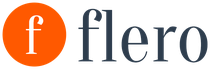- the cost is calculated by item groups
- cost costs are distributed in proportion to the planned cost
Therefore, before making calculations, you need to determine a list of product groups and set planned prices for manufactured products.
The calculation itself is performed by the “Month Closing” processing.
Setting up cost calculation in 1C
There can be any number of nomenclature groups (Fig. 1). You can create a product group not only for each type of product, but also for each unit of product (Directories - Income and expenses - Product groups).
Planned prices are set in the 1C document “Setting item prices” (Warehouse – Prices – setting prices).

There is another important feature - in the 1C 8.3 program, not only the cost of production is calculated, but also the cost of materials. What does it mean? The cost of components can be increased by the amount of additional costs (Fig. 3).
For example, if the invoice indicates the price of a material equal to 10 rubles, the same item can be written off for production at a much higher price (costs of delivery, insurance, customs clearance, etc. will be taken into account).

Figure 4 shows transactions for which the cost of timber and lumber in the warehouse increased by 1111.11 and 388.89 rubles, respectively.
In month-end closing processing in 1C Accounting 8.3, there is a special item for calculating the cost of materials - “Adjustment of item cost”, this operation is performed before calculating the cost of products.

Cost check
What else needs to be done before calculating the cost?
- Check accounting policy
- Check accounting settings
In the accounting policy, look at the sections “Income Tax”, “Inventories” and “Costs” (Fig. 4).
Here it is important to correctly set the methods for distributing direct and indirect costs, as well as set the flags for the release of production products and services.

In the “Accounting Parameters” section, check the “Production” and “Inventories” items (Fig. 5).
The price type must be selected to be the one for which the planned prices are set in the “Setting item prices” document.

Registration of production operations
What documents reflect the release of products and services:
- "Production report for the shift"
- "Provision of production services"
Both documents are located in the “Production” section (Fig. 6). Sales of services can also be reflected in the document “Sales (acts, invoices)” from the “Sales” section, but the cost of services is not calculated using this document.

Figure 7 shows the release document. It indicates what was released, when, where, in what quantity, as well as accounting accounts, accounts and cost analytics (item group, cost item).
In addition, you can indicate direct costs in the document (the “Materials” tab), which is filled out either manually or automatically according to specification data (if a specification directory is maintained).

It is important to maintain consistency between the analytics of manufactured products and costs. For example, if products are manufactured according to the “Chairs” product group, then the costs should be assigned to this product group. You can check it using the balance sheet for account 20 (Fig. 8).
And one more note - item groups for manufacturing services should not be used for production.

Indirect costs when calculating costs
To account for indirect costs, the following documents are used:
- Request-invoice
- Payroll
- Receipts (acts, invoices)
- Depreciation calculation (regular operation)
- Expense reports
An analysis of indirect costs is also carried out on the balance sheet of accounts 25 and 26 (Fig. 9).

Closing a month in 1C 8.3 to calculate costs
So, all settings have been checked, release documents have been completed, and costs have been reflected. You can start calculating the cost. Call the “Month Closing” processing (Fig. 10).

As you can see, the program itself suggests the sequence of actions. Each operation from the list can be checked and re-performed manually. When performing each item, the program analyzes the correctness of the input, reports errors and provides recommendations for eliminating them (Fig. 11).

This error indicates that some documents were reposted retroactively. As a result, postings of documents entered later than this date and using data from the corrected document could become out of date. To correct the error, just follow the “Repost documents for the month” item.
When all errors have been corrected and month closure has been successfully completed, you can generate a cost calculation certificate (Fig. 12). This help, like other useful reports, can be called up from the “Helps and calculations” section (Fig. 10).
At this point, the cost calculation process can be considered complete.

Based on materials from: programmist1s.ru
This system was developed on the basis of the 1C Accounting solution, taking into account the specifics of the restaurant business - it is possible to carry out cutting and dismantling operations, entering recipes and calculating dish calculations, preparing dishes, etc. The main document on the basis of which the food calculation operation is carried out is the Recipe document. The type of document may vary depending on the nature of the operation: preparation, cutting, disassembly. Recipe is a document for generating cost estimates in 1C Public catering. The standard document details are filled in: Responsible, Organization, Comment. Nomenclature. The details are required to be filled out. Refers to the Nomenclature reference book, which contains information about ingredients. Quantity.
Calculation of the cost of finished products in "1s:accounting 8"
Food costing is one of the main elements of the pricing process in a catering enterprise. In this article we will tell you how to quickly and easily calculate a meal using the 1C:Enterprise 8 program. Catering. Calculation of dishes in public catering is carried out in a special way, different from other areas of activity.
This is explained by the fact that catering enterprises are engaged not only in the production of food products, but also in their sale. The 1C: Catering program automates the process of calculating a dish, which greatly simplifies the work of an accountant-calculator and allows you to avoid errors when calculating food products. The composition of the dish and the technology for its preparation in the program are stored in the Recipe document.
The recipe is used to store calculations for the preparation of dishes and preparations, for cutting goods and disassembling dishes.
Food accounting and calculation of dishes in a catering program
Related documents The calculation card data is entered into the calculation register. Every document issued and signed must be listed there, even if it only came into force for a short time. Also useful for grocery layouts:
- order-costing;
- menu plan (OP-2);
- requirement for the pantry (OP-3).
In this case, warehouse accounting documents should serve as the basis for OP-1.
The actual consumption of products must coincide with that indicated in the papers. Practical experience shows that it is very rare to comply with standard (ideal) conditions for storing and processing products. If any adjustment is made, information about this is indicated in the document.
Unfortunately, in 1C and other standardized accounting programs there is no possibility of drawing up costing cards.
Blog about sales, marketing and customer service smart capital invest company
In addition, you can generate a report, expanding each processing section down to the ingredient or taking into account only the processing stages of the first level. Control calculation of product consumption. The report is intended to analyze the consumption of products for the period in the form of a unified form OP-17 Control calculation of products. Allows you to obtain information about product consumption for the selected period. This form provides the opportunity to generate a report both on the regulatory composition, that is, “Formulations,” and on the actual movements of the “Production” register. In addition, you can generate a report, expanding each processing section down to the ingredient or taking into account only the processing stages of the first level. Product consumption. The report is intended to analyze the consumption of ingredients in the production of dishes for a certain period.
Data on the consumption of ingredients is presented in standard and actual quantities per quantity of products produced.
Product costing in 1c: accounting 2.0
The Recipe indicates the ingredients, their units of measurement, gross and net quantities. Calculation of food in public catering is impossible without taking into account certain losses. This is provided in the 1C: Catering program. If the program indicates the percentage of weight loss and chemical-energetic characteristics during hot and cold processing for the selected ingredient, these values will automatically be entered into the recipe.
In the event that any values (“gross”, “net”, “output”) cannot be entered immediately, the program provides the ability to calculate these values based on other entered values and percentages of losses during hot and cold processing. For the ingredients included in the dish, a list of replacement products (analogs) may be indicated.
“cafe-usn” and “cafe-standard”
Purchased goods are sold at the purchase price, taking into account the markup. Let's look at the calculation using the example of the preparation of “Berlin cake” by the catering service enterprise. The calculation is made based on 50 units of the product.
To prepare the dish according to the technological maps you need: ground cinnamon - 20 g; butter - 0.1 kg; wheat flour - 0.250 kg; zest - 50 g; sugar - 0.1 kg and egg - 6 pcs. The calculation card is filled out in the following order: the list of food ingredients of the dish and the corresponding units of measurement (kg, g, pcs) are entered in the appropriate columns (Products); in the Price column the selling price per unit of measurement of the product is indicated; in the Gross and Net columns the quantity of products per 50 products is recorded; Accordingly, in the Amount column the cost of individual types of products required to prepare 50 units of a dish is calculated.
New algorithm for calculating product costs in 1C Accounting 8.3
Depending on the established operation, it makes sense the number of servings of the prepared dish, the number of disassembled dishes, the number of servings of a set lunch. The tabular part of the document is filled in with the composition of the ingredients of the finished dish from the Nomenclature reference book. The Gross data, % losses during cold and hot processing, and, accordingly, the yield of the ingredient after processing are filled in.
Attention
It is possible to enter analogs and replace dish ingredients. In addition, the document allows you to fill out information on the preparation technology and chemical and energy characteristics. The 1C Catering system allows you to keep track of complex dishes, but on the basis of which you can form Recipes with several levels of investment.
Form op-1. calculation card
- automatically calculate the weight of the dish based on the weight of the ingredients, or enter it manually
- see the markup for each ingredient depending on the set price of the dish
- print a calculation card
- print out a statement of the output of the finished product if you keep records of boiling
- recalculate the calculation card automatically on a new date, based on the average purchase prices for ingredients, or by setting the prices for ingredients manually when recalculating
- use data from costing cards in production reports regardless of the amount of invoice transactions that the program will calculate based on the average cost of ingredients
- The “Cafe-standard” program additionally allows you to work with semi-finished products
The production document is the main working document in the catering program.
These programs have proven themselves well over many years of work, 1C is guaranteed to support and update them, but the main thing is that they are familiar to most accountants, so using them in a slightly new role will not cause much difficulty. Our revision did not affect the basic structures of the configurations, so when the next update or reporting set is released, “Cafe-USN” and “Cafe-standard” will be guaranteed to be updated. “Cafe-USN” and “Cafe-standard” are our programs for automating catering enterprises, loved by accountants since 2003! To date, several thousand copies have been sold. We received dozens of reviews with gratitude and wishes not to abandon this project.
You will be able to quickly enter new documents, open previously entered ones without going into the journal, generate reports, do revaluation, work with journals, and search for information in the database. This is convenient because, having defined the next task for yourself, you don’t have to look in many menus for how to complete it in the program: everything that is required for the work is really at hand. Without a doubt, the cost sheet is the central document of any catering program.
The speed and efficiency of the entire process depends on how convenient it is to work with it. For the same dish, there can be many calculation cards in the program. When releasing products, the most recent cost estimate at the release date will always be taken into account.
Thus, in the program you can track the dynamics of prices for manufactured products and statistics on the consumption of ingredients over a long period of time.
Calculation card in 1c accounting
The programs “Cafe-USN” and “Cafe-standard” allow you to automate the preparation of menus at different points, calculation of the cost of dishes, write-off of products, write-off of manufactured dishes, recalculation of costing cards according to the average and weighted average cost of components, generation of production reports for an arbitrary period of time. When selecting the appropriate operating mode, the programs can keep records of ingredients boiled. So, when we talk about “Cafe-USN” and “Cafe-standard”, we do not mean fundamentally new programs, but standard developments of the 1C company, supplemented by an independent “Cafe” block, which allows them to be used in public catering establishments.
This is the name of our proprietary technology. “Everything is at your fingertips” is a nice menu that allows you to control the “Cafe” block with just four buttons.
Calculation card in 1s 8.3
In addition to performing the main task of pricing, costing also provides control over the movement of the main items of inventory of the enterprise. The issue of calculating the cost of finished products is especially relevant for public catering establishments: cafes, restaurants, bars, etc. As has already been noted, the main task is not only economically sound pricing to prevent unprofitable operation of the establishment, but also control of the consumption of warehouse stocks in order to prevent the misuse of goods and materials.
Let's consider the procedure for compiling calculations manually. Calculation of selling prices for ready-made meals of catering enterprises is carried out on the basis of special calculation cards of form OP-1 for each type of product. The calculation is based on one or one hundred dishes.
Starting with version 3.0.53 “1C: Accounting 8”, the cost of production can be calculated taking into account the specific costs of manufacturing specific items of products or semi-finished products. 1C experts talk about options for calculating product costs, the features of accurate cost calculation in 1C: Accounting 8 edition 3.0, taking into account the new capabilities of the program, as well as how to simplify the process of filling out production documents.
Previously, the cost of production was calculated in “1C: Accounting 8” edition 3.0 in proportion to the planned cost within “its” product group. Therefore, before we talk about production operations and accurate costing, let us remember what nomenclature and nomenclature groups are in program terms.
Nomenclature and nomenclature groups
The nomenclature is a reference book (section Directories - Nomenclature) for storing information:
- about goods and materials;
- about finished products;
- about returnable packaging;
- about equipment;
- about semi-finished products;
- about the work performed and services provided.
Directory Nomenclature It is recommended to create it in the form of a multi-level, hierarchical structure, that is, to combine homogeneous nomenclature items into groups. Such a hierarchy will simplify the work and take into account the peculiarities of reflecting in the accounting of elements of the nomenclature directory that have different purposes for their economic use. Created groups in any program directories are depicted as an icon with a folder image.
For example, an organization, one of whose activities is the production of wood products, can create an item reference group to store information about finished products Furniture. And this group (folder) will include item items, for example, such as Stool, Table, Closet and so on.
To set up item accounts in “1C: Accounting 8” edition 3.0, the concept Types of nomenclature. The type is indicated in the nomenclature card; it is required to be filled out along with its name. The program includes a pre-configured list of item types and accounts for them. If necessary, you can add your own types of items. The type can be specified for a directory group Nomenclature. In this case, when entering a new position in the directory group Type of nomenclature will be filled in automatically. For example, for a group Furniture you should indicate the type - Products. Then for all item items included in this group, the default accounting account will be set to 43 “Finished products”.
Nomenclature groups (not to be confused with groups (folders) of the nomenclature directory!) - this is also a directory (section Directories - Nomenclature groups). Directory Nomenclature groups serves to summarize information about goods, products, works, services into homogeneous categories (for example, by type of activity, by type of product, etc.), for which aggregated accounting is maintained:
- costs of main and auxiliary production;
- revenue received from the sale of goods, products, works, services.
The composition of each product group and the number of product groups for which records are kept are selected by the organization independently, based on the areas of activity and the requirements for calculating costs (for example, Production of wooden products And Wood processing services).
When entering a new directory entry Nomenclature groups It is recommended to indicate a list of product items (goods, products, works, services) included in this product group.
In this case the field Nomenclature group will be filled in automatically when entering production documents and sales documents.
An item group can include an unlimited number of item items, and each item item can be included in only one item group.
It is unacceptable to combine in one product group products of your own production and goods intended for resale. This requirement is related to the correctness of accounting and tax accounting and filling out corporate income tax returns. In “1C: Accounting 8” edition 3.0, for profit tax purposes, accounting for revenue from the sale of products of own production and revenue from the sale of purchased goods is kept on the same account 90.01.1 “Revenue from activities with the main tax system.”
In Appendix No. 1 to Sheet 02 of the corporate income tax declaration (approved by Order of the Federal Tax Service of Russia dated October 19, 2016 No. ММВ-7-3/572@, hereinafter referred to as the Order of the Federal Tax Service*) the proceeds from the sale of goods (work, services) of own production and revenue from the sale of purchased goods must be shown separately, on lines 011 and 012, respectively.
Note:
* The Federal Tax Service of Russia has developed a new form of income tax declaration.
In the 1C: Accounting 8 program, edition 3.0, when automatically filling out an income tax return, the division of the specified revenue is performed based on membership in product groups. Therefore, if an organization simultaneously sells both goods and products of its own production, then the proceeds from the sale of these item items should be attributed to different item groups.
Those product groups for which revenue should be reflected in Appendix No. 1 to Sheet 02 of the declaration on line 011 “revenue from the sale of goods (works, services) of own production” must be indicated in the information register Nomenclature groups for sales of products and services. Access to the specified register is carried out via a hyperlink of the same name from the income tax settings form (section Main - Settings - Taxes and reports - Income tax).
Cost calculation by item groups
Subconto Nomenclature groups, specified in the properties of accounts 20 “Main production” and 23 “Auxiliary production”, allows you to maintain separate accounting of expenses and output of the main and auxiliary production in an additional context of analytical accounting. Each organization, based on its needs, can associate any analytical accounting objects with item groups, for example:
- orders for production;
- types of products, semi-finished products and materials;
- batches of types of products, semi-finished products and materials;
- names of manufactured products, semi-finished products and materials;
- types of services provided or work performed;
- names of services provided or work performed.
Analytical accounting by item groups can be compared with production orders in cases where the production order determines all the accounting characteristics of the output, and production does not involve several intermediate stages - the release of semi-finished products.
One of the most common options for filling out a directory Nomenclature groups- these are the types of products, semi-finished products and materials, services provided or work performed. It is recommended to use it, in particular, for calculating the cost of serial production of several types of products and services, the production of which is associated with a similar composition of costs. For example, the planned cost of production of Doctor’s sausage:
- premium grade - 300 rubles;
- first grade - 250 rubles;
- second grade - 200 rubles.
To calculate the actual cost of each item of production, one element “Doctorskaya sausage” should be indicated in the directory of nomenclature groups.
- serial production of several types of products, the production of which is associated with a similar composition of costs, involves a long (more than 1 month) production process;
- Production of one type of product may begin in one month and end in the next.
Dividing production into batches will eliminate the need for manual assessment of work in progress. For example, in the production of hard cheeses, the technological stage of cheese ripening takes from 1.5 to 2 months. In the directory Nomenclature groups you can create a group Hard cheese" with elements Cheese "Hard" - release in May, Cheese “Hard” - release in June etc. The ripening stage can be indicated by the choice of a special unit that stores and cares for the ripening cheese. Then the costs of producing cheese in May will be recognized in April, included in work in progress at the end of April in full, and fully charged to the cost of cheese ripened in May. In this case, there will be no need to enter the document into the information system WIP Inventory.
Example 1
How to organize accounting of finished products in 1C: Accounting 8 at actual and standard (planned) costs, including setting up functionality and accounting policy parameters.
The release of finished products in the program is reflected in the document Shift production report(chapter Production - Product Output - Shift Production Reports). Finished products are indicated in the tabular section on the tab Products. For each product name, the quantity of products produced (100 pieces) and the planned price (400 rubles and 600 rubles) are indicated. If planned prices were previously determined for finished products, they will be entered into the document automatically. Field Planned amount calculated based on quantity and planned price. Fields Account And Nomenclature group are filled in automatically if the recommendations described above are followed.
The write-off of materials for production can be reflected in two ways:
- directly in the document Shift production report on the bookmark Materials;
- a separate document Request-invoice(chapter Production - Product release - Invoice requirements).
According to the conditions of Example 1, the following are written off for production:
- 200 pcs. blanks for stools;
- 100 pieces. sets of cheap fittings;
- 100 pieces. sets of more expensive fittings.
included in processing Closing the month, you can generate a calculation certificate Costing. The results of the report look, at first glance, quite strange. It turns out that the production costs of “Stool type 1” include 80 blanks, 40 sets of cheap fittings and 40 sets of expensive ones. Accordingly, the production costs of “Stool type 2” are 120 blanks, 60 sets of cheap fittings and 60 sets of expensive ones.
The fact is that the formation of costs and the calculation of actual costs in the context of product groups is based on the assumption that many product items can be combined into groups with a homogeneous material composition. The disadvantage of this assumption is that even with accurate information about direct costs for each specific type of product, as a result of calculating the cost, the amount of direct costs within one product group will be distributed among all product items of the group in proportion to the planned cost.
For a number of industries, this approach is inconvenient, since cost calculation is uninformative. After all, if, for example, in relation to the wages of an employee engaged in the production of various types of products, we can talk about one or another method of distributing costs, then materials are an expense item for which information must reliably and separately show the actual consumption of raw materials and materials for products.
For other organizations, the described methodology is completely unacceptable. For example, if, under a contract for the performance of work, a cost estimate is approved, and the work is carried out within the framework of this estimate, then attributing to the cost of costs not included in the estimate is unacceptable.
You can solve the problem by specifying a separate product group for each product name. Typically, this method is used if the products produced are of a unique nature (for example,
measures, jewelry). But if the number of products being manufactured is large, then such a decision can lead to problems when closing the month.
Accurate costing
Starting with version 3.0.53 in 1C: Accounting 8, it became possible to calculate the cost of production, taking into account the specific costs of manufacturing specific types of products or semi-finished products. For this purpose, a subaccount is now provided on account 20.01 “Main production” Products.
note that the costs allocated to this subconto are included in the cost of production of a specific item, whenever possible. In particular, if the specified products are not released, then the costs will be included in the cost of other product items belonging to the same product group, as if the subconto had not been filled in.
In the tabular part of the documents Shift production report, Receipt from processing, Request-invoice etc. now there is a column Products. This field can be filled in (manually or automatically), or it can be left blank for those materials for which it is unknown or impractical to determine what specific products (semi-finished products) they were spent on.
In this case, the cost of materials is distributed across the product group in proportion to the planned cost, as before.
In simple production conditions, when only one item group is used, the field Nomenclature group It is not displayed in documents by default. At the same time, subconto Nomenclature group does not disappear anywhere, because it remains:
- in the chart of accounts for accounts 20 and 23;
- in the postings as Main nomenclature group;
- in the directory Nomenclature groups.
If the user creates a second item group, the field Nomenclature group will be immediately displayed in the documents.
If for compatibility of calculation indicators it is necessary to maintain the behavior of the program similar to previous versions, then subconto Products You can delete it from the 20.01 account, which will not lead to loss of data in the documents. Also subconto Products can be deleted if account 20 is used for additional cost analysis of enterprises providing services, and costing by item groups is sufficient.
On the contrary, if auxiliary production manufactures products or provides services, the cost of which needs to be calculated more accurately, subconto Products can be added to account 23.
New features of the program allow you to combine costs, both distributed within a product group and directly related to a specific product, when calculating product costs.
Let's use the conditions of Example 1 and consider how the cost will be calculated if for each material we indicate the name of the product for the manufacture of which it was used. We will reflect the production of products and write-off of materials in one document Shift production report- bookmarks Products(Fig. 1) and Materials(Fig. 2).

Rice. 1. Write-off of materials in the “Production report for a shift”, tab “Products”

Rice. 2. Write-off of materials in the “Production report for a shift”, tab “Materials”
Other costs of main production, taken into account on account 20 (wages and insurance premiums, depreciation of fixed assets, etc.), are included in the cost of a specific product item, if it is indicated in the subconto Products. If subconto Products is not filled out in the relevant documents, then the costs are distributed across the product group in proportion to the planned cost, as was the case before.
After completing the routine operation Closing accounts 20, 23, 25, 26 included in processing Closing the month, we will generate a certificate-calculation Costing(Fig. 3).

Rice. 3. Accurate costing
The cost calculation form starting from version 3.0.52 “1C: Accounting 8” is a full-fledged report that displays cost data in the following sections:
- period of occurrence of costs;
- expense account;
- cost element;
- cost item;
- material.
In addition, the amounts of work in progress (WIP) at the end of the reporting period are now calculated and displayed in the calculation in detail - in the same sections as data on the cost of products produced or services provided.
Thus, new possibilities for calculating the cost of products (semi-finished products) allow:
- obtain a calculation corresponding to the actual consumption of raw materials;
- get clear data in the report Costing;
- do not abandon the enlarged grouping for the sake of obtaining calculations;
- avoid creating unnecessary item groups;
- avoid averaging the consumption of raw materials and supplies within product groups;
- organize complex accounting - combine the allocation of costs to both products and product groups.
Simplifying work with production documents
In “1C: Accounting 8” edition 3.0, the process of generating production documents has long been automated. Current versions of the program now have features that make automatic filling easier:
- consumption of materials according to standards;
- cost items;
- planned cost;
- selling prices.
Automatic filling...
...material consumption according to standards
If the norms for the consumption of materials for a certain number of units of finished products are known, then to simplify the process of writing off materials for production, a product specification is used.
A specification is a list of materials (works, services) and their quantities that need to be processed to produce a certain amount of finished products (works, services).
The specification indicates the product, its assembly units, parts, and materials. Several specifications can be created for each type of finished product.
In “1C: Accounting 8” edition 3.0, for item specifications there is a directory of the same name, which can be accessed from the item card using the link Specifications. In the form of a directory element Item Specifications you should indicate the number of units of finished products for the manufacture of which the amount of materials specified in the specification will be transferred (field Consumption rate for), and fill out the table. The tabular part lists the processed materials (work, services), their quantity and units of measurement. Now the list of materials and their consumption for a certain amount of finished products can be indicated directly in the item card (collapsed group Production- field Materials) link Fill(Fig. 4).

Rice. 4. Material consumption standards in the nomenclature card
After saving the form Materials a directory element is automatically created Item Specifications with a view Main, and in the item card in the field Materials the reference indicates the total quantity of materials required to produce a given product.
To automatically fill a bookmark Materials documents Shift production report And Receipt from processing you need to press the button Fill, and the tabular part will be filled with the materials specified in the nomenclature card. If there is no (deleted) subconto on direct cost accounts 20 and 23 Products, then the list Materials Filled out in summary form - without product details.
... cost items
In the 1C:Accounting 8 program, edition 3.0, there are two settings for automatically substituting cost items in documents:
- for a specific material, the cost item specified in the item card will be automatically inserted into the document ( Production - Cost Item);
- in the cost item card in the field Default usage You can specify the document into which by default (when it is created) this cost item will be inserted. The document is specified from a predefined list that the program offers. If the field is not editable, then a specific cost item is necessary for the correct operation of the program, and its purpose cannot be changed.
Both methods can be combined. In this case, the cost item specified in the item card will have priority.
... sales prices
The sales price can be automatically filled in in sales documents:
- Buyer invoice;
- Sales (deed, invoice);
- Report of the commission agent (agent) on sales.
There are currently two options for setting the selling price:
- from the previous document - when changing the price in the sales document, the new, changed price of the item will be set by default in the following documents;
- from the item card - for this in the directory element Nomenclature you need to fill in the field Selling price. This price will be set by default in sales documents, regardless of the prices previously set in sales documents.
The filling order is configured in the form Filling in sales prices, which can be accessed via the hyperlink of the same name. The hyperlink can be seen if you open the field tooltip Selling price in the item card. In this case, changing the setting will affect the entire list of goods and services, and not just a specific item.
... planned prices
Planned prices can be automatically filled in documents:
- Shift production report;
- Provision of production services.
Planned prices, like sales prices, can now also be set in two ways:
- from the previous document. If you change the planned price in a document, subsequent production documents for the same product will set a new, changed planned price. This mechanism works by default if the type of planned prices is not specified in the accounting settings ( Administration - Accounting parameters - Planned price type);
- document Setting item prices. The planned price specified in this document will be set by default in production documents, regardless of the prices previously set, provided that the type of planned prices is specified in the accounting parameters settings.
Manufacturing enterprises that have chosen for their main activity the direct production of finished products or semi-finished products are faced with the task of reflecting and registering such business processes in regulated accounting. In this article, we offer step-by-step instructions for accounting for production and release of finished products 1C 8.3 using the “1C: Enterprise Accounting, edition 3.0” configuration.
Step 1: Check production functionality
To begin with, let’s make sure that our configuration allows us to keep track of the production of finished products in 1C 8.3.
In “Administration” in the settings, click on the “Functionality” link.
We are interested in the functionality of the production accounting system, which can be found on the corresponding tab.

We see that in this part the functions are used and cannot be turned off. At this point, we consider the first step completed.
Step 2: set up accounting policy
The setting is also implemented in the main menu of the system from the “Main” section, subsection “Settings”, hyperlink “Accounting Policy”.

The accounting policy is configured for a specific organization, then we pay attention to the types of activities for account 20 and set the flag for accounting for the release of goods.

Note! At the bottom of the figure there are three additional options that also affect our accounting method:
- Accounting for deviations - turning on this flag means using account 40 “Output of products (works, services)” in accounting;
- In terms of semi-finished products, turning on this flag means taking into account multi-process production and requires setting the sequence of processing stages;
- Services to own departments – turning on this flag means accounting for counter output, and requires setting up the “Counter Issue” register to prevent looping in the calculation of the cost of goods.
We are considering an option without using count 40, counter issues and semi-finished products.
This step is complete, we have completed the necessary policy settings.
Step 3: register issues at planned cost
In the main menu of the system, the “Production” section is responsible for recording production processes, and a separate subsection is directly devoted to production.

- Request invoice – allows you to register the transfer of materials to production or any other write-off of them as costs. The release can be registered without it, but this depends on the setup of the production business process;
- Production report for a shift - registers production according to planned production and at the same time write off materials for production.
Let's analyze in detail the work with the production report for the shift.
Let's create a new document and fill it out taking into account the release of one type of goods according to a simple production specification.

In the header, in addition to the name of the company and the warehouse where the material is taken from and where the released goods are placed, you will need to indicate the cost account and the production cost division.
To fill out the tabular part, the system must include indicators in the nomenclature directory, which will contain information about the varieties of manufactured goods.

The item card must have the form “Products”. For separate accounting on the cost account of the main production, it is necessary to fill out an item group. To automatically write off materials for manufactured products, you need to fill out a specification, which can be created directly from this card.

Our next action is to enter in the “Products” plate, the quantity of production, put down the planned price, specification. The lines “Account” and “Item group” will be filled in automatically according to the item card data.
To write off materials and add them to the s/s composition, fill out the “Materials” tab. If there is a specification, filling will occur automatically by clicking the “Fill” button.

This accounting step should be completed by completing the created form. The transactions generated by this reflect the accounting of production and release of finished products in 1C 8.3.

Analyzing the postings, we see that the credit of account 20 reflects the planned cost, and the debit of account 20 collects actual costs. To make a correct calculation, you need to understand the actual cost of finished goods.
Step 4: calculate the actual cost of production
Before calculating the actual cost, the system must reflect all necessary costs in the main production account. In addition to raw materials, this may include workers’ salaries, equipment depreciation, and other expenses. This calculation is triggered through Monthly Closing.

The current calculation is possible if the calculations of previous periods have been completed.

If the period is closed without errors, then all operations are reflected in green. To check the cost calculation, let's look at what transactions were generated when closing cost accounts. To do this, select the appropriate operation “Show transactions”.


The calculation made an adjustment to the output, this is reflected in the first posting. The posting creates a reversal entry, because The planned cost turned out to be more than the actual costs.
Step 5: analyze reports on the actual cost of goods
Finally, we just need to make accounting reports for cost accounts and finished goods. Previously, in our example, we did not reflect work in progress, assuming that all products were released to the warehouse and there were no unprocessed raw materials left in the workshops of the enterprise. This means that the balance of the main production account should be zero, and the actual cost of production was formed in the finished goods account.

We see that account 20 is closed.

The calculation was made correctly. The next stage will be accounting for the sale of finished products in 1C 8.3.
The profit of any trading company always depends on two factors: turnover and margin. Managers are engaged in expanding sales markets, increasing sales, and product turnover, and the main goal in this process is the more, the better. Increasing the company's turnover is the main task of the sales department of all companies engaged in commercial activities. But that's not all on the way to making a profit. Selling at zero or minus, even very much, is unprofitable. Therefore, there is an inverse relationship with cost - the lower the cost, the better, the greater the difference between the selling price of the product and the costs associated with its acquisition. In fact, increasing margins by reducing production costs for many companies is almost the only source of increasing profits, because in a competitive market, a constant increase in prices and balancing afloat at the expense of the buyer’s pocket can play a cruel joke on the company’s clients, who will happily switch to a competitor for lower prices. Therefore, a very important factor in the competitive struggle of modern Ukrainian companies is competent retail price management, which of course depend on the cost of the purchased products.
The classic formula for the cost of goods of a trading company is:
Cost = Purchase cost + Logistics costs + Others. variable expenses
Logistics costs refer to the costs associated with the delivery of goods to the warehouse, processing, storage, and delivery of goods to customers. It is very convenient if the supplier of the goods includes transport costs directly into the products. This simplifies the calculation of your selling retail prices.
Of course, the activities of a trading company cannot do without technical support, with the help of which you can manage costs, calculate prices, analyze profitability, summarize results, etc. One such tool is the program 1C, in which, in our opinion, it is implemented quite well cost accounting. The program is equipped with convenient tools for viewing the cost of both an individual document and a group of documents for a period. To see the cost of an individual transaction in 1C, just do as shown in the figure below:
The figure below shows the result of the action performed. The cost of products sold is shown by nomenclature. In this way, in 1C you can see the cost of any document.
WE LINK SALES PRICES TO PURCHASES
From our example it is clear that the document amount is 391.20 UAH, and the cost is 59.56. This means that on this transaction we earned 391.20 - 59.56 = 331.64 UAH. I would like to note that the cost of the same product in different documents may be different. This is due to the fact that different batches of goods are written off. For example, in document No. 1, goods were written off from batch No. 5, and in document No. 2, the same goods were written off from batch No. 6. Batches are nothing more than documents according to which goods were entered into the program, i.e. - document of receipt of goods. But how, you ask, can you keep the margin (profitability) at a level of, for example, 20% if the cost of production in the documents is different? Specifically and exactly equal to 20% in no way. But if you link purchasing prices to your trade margin in 1C, it turns out that you will sell goods based on the supplier’s last purchase price set in the database and your trade margin.
For example: Purchase price * % markup = Correct selling price
50,05 * 20% = 60,06
70,20 * 20% = 84,24
Those. it turns out that whatever the purchase price, the margin (profitability) is always the same and equal to 20%. This, of course, is all simplified.
In fact, there are nuances that will one way or another deviate your planned profitability from the planned indicators.
In 1C, it is also possible to view the cost of products sold for the period using the report “Statement of batches of goods in warehouses” and profitability (the ratio of sales value to the cost of production) - the “Gross Profit” report. The first report is intended to analyze balances and cost movements, and the second is to provide data on how much we earned. Examples of two reports are shown below.

As you can see, 1C has enough tools for accounting for costs, summing up activities, monitoring profitability, etc. At the request of program users, control can be carried out promptly or at the end of the accounting period for summing up the results. For other features of working with costs in 1C, price management, and profitability calculations, please contact us via the feedback form. We will be happy to help you.