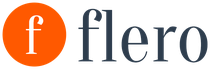Google My Business is an effective tool for promoting your business and finding new customers. It allows you to place the most complete information about your organization: address, opening hours, contact and reference information.
Google for Business is very effective for large, small and medium-sized businesses.
Google My Business service allows you to add points of sale of different companies to Google Maps. The service is especially valuable for networkers, since in the vast majority of cases, customers choose a company precisely on a territorial basis. Previously, the recently closed Google Addresses service was used for this, the replacement for which was the Google My Business service.
Benefits of registering with Google My Business:

10 steps to victory

A small life hack
Do not wait for confirmation after filling out the bulk add branches form. There will be no calls with codes from Google. The main procedure for mass verification of branches is to send photos of building facades with a sign and company logo and manually check them by Google.

Important Contacts Google My Business
- Google Networking Officer at Google My Business
Olga Ruts ext. 213, tel. 8-800-755-22-44 (general Google helpline). - [email protected]– support for Google My Business service. All notifications and important letters come from this address. You should also send a message with photos to this address for confirmation.
- Google Networking Officer at Google My Business
We have released a new book, "Social Media Content Marketing: How to get into the head of subscribers and make them fall in love with your brand."
Recently, in the Google search results for relevant queries, a block with a map and a list of organizations where you can get the requested service is shown.
For example, let's take the query "plastic windows moscow".

In addition to the location of the organization's office on the map, we can find out the opening hours, current phone numbers, go to the website and calculate the best route.
In addition, when searching for information, especially from mobile devices, ordinary users often use maps, in particular, if they need to find a specific object located nearby. In this case, the client can simply enter the name of the service / product and the city to see the necessary information:
- the nearest store with the desired goods in stock;
- canteen, restaurant or cafe where you can dine near work;
- a particular organization that provides the desired service.
The advantages of adding an organization to the map are quite obvious, but let's list the main points:
- linking an organization by region to Google;
- increase in traffic on regional requests;
- convenient and quick search for an organization on maps;
- increasing the visibility of the organization;
- availability of contact information in one click;
- free addition;
- you can add several branches or the entire regional network in different cities or districts of the city.
Let's take a look at a few steps on how to add an organization to Google Maps.
Step 1: Sign up for a Google account
- In order to use all the services from Google, you must have an account. It is created through Gmail.com mail.
- If you already have email from Google, you can skip this step and go to Step #2.
Create an account:

Step 2. Creating a page in the Google service. Business
Let's take a closer look at what additional features the service provides in addition to adding an organization to the map.
Features and Benefits:

According to Google statistics, organizations with posted photos receive 42% more requests for directions on maps and 35% more clicks to the company website.
Step 3. Adding an organization to a map in Google. Business


If your organization has not been added before and it is not in the proposed list, then you must click the button:

4) After that, we get to the page for filling in the company data. All fields are required.


6) It is very important that the address and zip code correspond to the real one where you can receive business mail, otherwise the letter will not arrive at the address and you will not be able to confirm the page. Also, you can't use your home address because Google will write the address to your business address).
If the information is correct, click the "Submit" button.

Google will send a pin code to the specified address to verify the page. Usually the code arrives within 2-3 weeks.
Step 4Verifying the Page
To confirm the information based on the received pin code, go to the created company page and click the "Enter code" button.

We go to the right pageEnter your PIN and click "Submit".

Congratulations! Page verified :)

Now it can be filled with content.
Step 5. Fill in contact information and photo
Click the "Edit" button on the organization page.
We fill in the phone numbers, indicate the site address (if any), opening hours, description and save.

Add a company logo by clicking on the empty avatar icon:

The section with photos is divided into various thematic categories.
First of all, it is worth uploading the logo, it will be displayed instead of the empty avatar by which we went to this page.
Profile photo - for recognition of your brand.
And pictures of goods, services or employees for greater page uniqueness.
As a result, in five simple steps, you add your organization not only to maps, but also for display in all Google services.
Alexey Chernitsyn
small clarification:
1-2 weeks - to receive the verification code by physical mail - this is almost fantastic, unfortunately. The last 2 times that I personally registered a company in Google.Business took 1.5-2 months. At the same time, an interesting feature is that the letter from Google came from France.
Those. Not everything is as fast and easy as we would like.
Plus, if it turns out that a company account has already been (turns out) registered in the directory, then you will have to go through the procedure for transferring administrative rights to the mention in the directory that already existed. (this sometimes happens when, for example, a former employee made changes to the directory, and then quit, but did not leave the data). Therefore, it is desirable in the company to always maintain a list of company accounts registered for the company, and not to trust the performers on parole.
Please clarify for me :)
- What guide are you talking about? If I remember correctly, Google Business is individual and is not a catalog / directory.
- I think it's logical, before adding and creating new profiles on any resource, it's worth checking if it's already there, and there will be no problems) But in the case of the Google Business profile - yes, if someone has already taken your profile, then welcome to those .support and transfer of rights.
Mukhamed-Kanapiya Zhaksylyk
Well, I don’t know yet this tool is not particularly used in Kazakhstan, but not me. Personally, I was very surprised when the verification code arrived in Astana in a week and a half. And so my business has bugs, for example, buttons in posts, the text in the search sometimes displays something different than what I asked
Page title: How to quickly add .... What does it have in common with the material presented, where there is simply the most banal instruction and not a single piece of advice on how to really do it quickly!
Alexey Chernitsyn
)) what exactly to clarify? Why did I call Google Business a "directory" and a "directory"? Well, because it really is. According to the issuance of Google, like Yandex, they issue (try to) issue personalized results. But when it comes to brand queries, they usually always give out a card from GoogleBusiness.
So "catalog" and "reference book")) if you don't want it - don't call it that))
and agree that it would be necessary to check before adding. And yes, no one canceled the transfer of rights. In my case, it was just personal inattention - I received a link to the account from the customer, but did not double-check. But it turned out that this is the second one they created, because. didn't get through to the first one.
Well, ok) I thought that something might have changed and I missed it)
Anatoly Spitz
Recently, letters do not go to Moscow addresses at all, but they go to Ukrainian ones, probably the tricks of the State Department and a secret conspiracy;)
You have to confirm the page and address through the domain mail (when mail attempts end), and sometimes it doesn’t work on the first try =)
And where will the letter with the number come if only the house is indicated?
"Via mail of the domain" It is possible in more detail how is it?
Elena Vladimirovna Kraeva
Alex, thanks for the clarification. Apparently, Google is not always able to meet deadlines.
Elena Vladimirovna Kraeva
Here is the official video from Google Business on how to correctly enter the address https://www.youtube.com/wat...
Elena Vladimirovna Kraeva
Here is a link to the official video from "Google for Business (Russia)", which describes ways to speed up the receipt of confirmation, namely: write to technical support if the letter has not arrived within 1-2 weeks (here is a link to the page for sending a request to technical support
For some (not all) companies, in addition to confirmation by mail, confirmation options are available by phone or e-mail. Here is a link to instructions from Google Verification by Phone and Email: https://support.google.com/... .
Link to video
Today we will consider the issue of promoting regional business. Unlike sites with a wide geographical reference, regional ones require more careful settings in Google and Yandex.
In this article, we'll take a closer look at:
- What is Google Business and how to add a website there.
- How to add a site to Yandex Directory.
- Using the example of regional sites, let's consider the effect of adding information to Google Business and Yandex Directory.
I want to note that this method works great for any regions of Russia and Ukraine, for small and large cities.
What it is
Google My Business
Google My Business is a service that allows the Google search engine and its users to learn more about businesses in a particular region.
Here are just some of the opportunities that a business has when adding:
- creation of a Google+ page to provide information about the business, broadcast events and news of the organization;
- it becomes possible to communicate with customers through Hangouts;
- follow the reviews and respond to them (in your account you can see all the reviews);
- analyze views of business information (number of views of company data, views of photos, records);
- analyze travel routes and the number of transitions to the site;
- understand who your client is (gender, age).
The service is free, however, owners can run ads to display the business for general inquiries such as taxis.

Yandex Directory
The service is designed to make it easier to find organizations in the search and on Yandex maps. The service is very similar to Google My Business, only it does not provide such extensive opportunities for communicating with customers, but is for reference only.
Basic accommodation is free, but if you need visibility for general queries, such as "hotel", you will need to pay for it.

Why add a site
Google service allows businesses to communicate with customers, provide up-to-date information and share the latest news. And the most important thing is to get an additional source of traffic for local queries when displaying a map of the area.
This is especially important for small businesses that provide their services in a particular region.
For example, pizza in Dnepropetrovsk or a hotel in the city.
When added to Google My Business for vital queries, you can see extended snippets with a photo, address, opening hours and the ability to get directions using Google Maps.

Adding to Yandex Directory will help to make the snippet in the issue more attractive, thereby increasing the CTR. And it will also allow you to get an additional traffic channel from Yandex Maps.
Read our case study on a real application for traffic growth with .
1. Adding a site to Google My Business
Important!
Before creating, it is advisable to ask the client's Gmail account for registration on his email. This will save you from possible problems in the future.
Registration process:

After submitting the code, a field appears on the page
Enter the code after receiving it to verify the company.
Only after entering the code and manually confirming, the business will begin to appear on the maps (and when searching in google maps).


We are waiting for moderation and data verification. If you enter irrelevant or inaccurate information, moderation will not be passed.
After confirmation, the data will appear in the search results.
Mini cases
Case 1 - pizzeria
Adding a business (a pizzeria in Dnipropetrovsk) to Google My Business and the client's active work with reviews allowed the company to reach the top for the main query in the Dnipropetrovsk region.

At the same time, the site is once again presented in the search results below this block. That is, the chance of a click on the promoted business increases.
Case 2 - wedding organization services in Dnepropetrovsk
The client's wedding organization business in Dnepropetrovsk was added to Google My Business and Yandex Directory.
After that, there were no changes in the search results.
According to Yandex, there was a jump in all queries from the top 10 to the top 3. Before that, there was a long stagnation of positions at 7-10 positions.

And the visibility of the site has risen from 44% to 100%:

conclusions
As can be seen from the examples, adding sites to Yandex Directory and Google Business directly affects the position of sites in the region and their attendance. For local sites, this is a great opportunity to speed up the process of promotion in the regions.
From practice, many sites ignore the opportunities provided by search engines and do not pay attention to such a white and correct method of working directly with search engines.
Do you have any questions?
And our team will answer your questions and help you develop an effective promotion strategy.
Google My Business is a free service for small and medium businesses that allows you to manage information about a company, product or service simultaneously on Google+, Google search and Google maps.
What does Google My Business offer?
The Google My Business platform combines the functionality of several tools, allowing entrepreneurs to promote their website in search results, on Google maps (directions to the company's office, opening hours, addresses, contacts), share information about their company and receive reviews from customers using Google+ . You can better understand how the service works with a simple example. Imagine that you have entered a single utility payment portal. To pay for electricity, you select the appropriate section, enter meter readings and transfer the required amount. A similar operation must be performed to pay for gas, water supply, etc. That is, there is one convenient portal through which you can perform all tasks.
How the service works
The social network Google+ is used to promote the company's website. The once active project has recently lost its popularity. Nevertheless, the network retains a sufficient number of users who can participate in building a rating of firms. All changes in the company's activities, including promotions and special offers, users of the group will be notified each time they visit the universal Google+ account. In addition, people will be able to leave reviews, mark products they like, and share information with their friends.
After you sign in to Google My Business, you'll be able to customize your organization's settings, including business hours and service address. After confirming the updated information, the company will automatically appear on the maps of users. Now, if a person searches for a nearby restaurant, your establishment will be displayed in the search, and if desired, the user will be able to call and reserve a table. If a customer searches for your business on Google, they will immediately see your address and be able to quickly get directions using maps, as well as find out about business hours.

Data Analytics
Even without knowing how to promote the site, a novice businessman can get detailed statistics of interaction with the audience with a few clicks. Report data includes:
- the number of transitions and views of content;
- areas from which users built routes to your office;
- the number of calls to the company number.

A big advantage for offline businesses is that the platform does not require you to have your own website. All data filled in on the page in Google+ will be displayed on search queries and on maps. The above statistics will also be available anyway.
How to connect
Creating an account in Google My Business does not require special knowledge and training. It is enough to adhere to the following algorithm:
1. Go to the official website https://plus.google.com/u/0/dashboard. On the main page, immediately after starting work with the service, you will be asked to select the type of company.

2. Enter your company name in the search bar. Google sometimes adds them automatically, so there's a chance she's already registered there. In this case, you will need to click "This is my company" and go to the next step. If nothing is found, then click "Add Company".

3. Next, you will be asked to fill in information about the company. It is very important to give users as much information as possible and try to fill in all the points. The more people know about a company, the more they trust it.

4. Google is interested in providing users with up-to-date information, so the specified address will have to be confirmed. To do this, a letter with a code will be sent to him within 1-2 weeks.


6. If you have a website, you will need to link it to your company page and verify your email address.

Signing in to your Google My Business account is done using data from Google+.

That's all. You can start taking advantage of Google and grow your online business. Registration will be completed when the entrepreneur enters the code sent in the letter.
Benefits of Google My Business
- Efficiency of updating information simultaneously on all devices: smartphones, tablets and desktop computers.
- Ample opportunities for interaction with potential customers and buyers.
- Good analytics that allows you to study the target audience and make the promotion of the company on the Internet more effective.
- A mobile application with which you can perform any action in the service.
- Using Google+ has a positive effect on the promotion of the site in the search.
When a large company orders search engine promotion services, it invests a lot of money in it and hires experienced SEO specialists. However, even they start promoting a site in Google with the simple algorithm that was given in this article. Naturally, getting the first line in the issue will require much more effort and investment. However, each entrepreneur can create their own page and make the business available to online users on their own. It will take no more than half an hour, but it will greatly simplify interaction with the company for customers and partners, and it will give the entrepreneur the opportunity to monitor the effectiveness of the business.