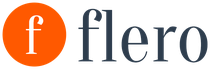I’ll make a reservation right away that there are various scripts that catch free dates and for which people get money. My script does not claim their place in terms of speed, quality, etc. This script was made only for myself, I did not pursue any commercial or other benefits.
Problem statement and input data:
To begin with, it was necessary to study how the registration process goes.Link to the embassy website: by.e-konsulat.gov.pl
On the main page we see two selects, with a choice of a country and a city. Having selected the necessary parameters, we will be redirected to by.e-konsulat.gov.pl/Informacyjne/Placowka.aspx?IDPlacowki=94 .
Then we select from the menu "Schengen visa - Register the form" and go to by.e-konsulat.gov.pl/Uslugi/RejestracjaTerminu.aspx?IDUSLUGI=8&IDPlacowki=94 - I took this URL as the entry point, because there is no point in automating the previous pages (of course, before that I checked the possibility of entering at this url with clean cookies)
Next we see the captcha. Entering it, we are given the result - No free dates.
Based on this data, we can sketch out a plan for our future script:
Tool selection
After I decided on what needs to be done, the question arose about a suitable tool. I want to make a reservation right away, I am not a programmer, I am a tester. But some knowledge of languages is present.At the very beginning, I wanted to automate this process on TestComplete. After automation, I ran into some problems, the main of which was the speed of script processing, and besides, I used the old version of the 7.5 test kit, which works maximum with the Mozzila 3.5 browser. You understand that in such an old browser, the display of elements is lame, and the layout goes in places. Therefore, I gave up on this tool and took a closer look at Selenium WebDriver.
Python was chosen as the scripting language. The choice fell on him for one reason only, I was a little familiar with this scripting language, and there was neither time nor desire to get into Java, for example, and study it.
Working with captcha
In fact, automating these actions is not difficult, but the hated captcha spoils everything. The whole problem was that captchas changed every one or two months, and therefore there was no point in thinking over the technology for solving captchas (creating templates, masks, etc.). For this reason, I decided to use antigate.By registering there and throwing $ 3, I received resources for 3000 captchas.
But now it was necessary to think over the algorithm for processing this captcha, sending it to the anti-gate and getting the value of the captcha. It looked something like this:
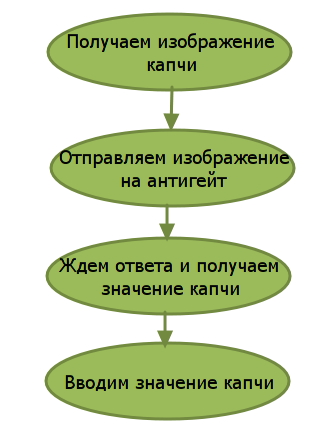
To work with antigate, I used the API of this service. I had to deploy a PHP server on the local machine, without bothering, the choice fell on Denwer. Created a local site test1.ru and uploaded a php page there to work with the API of the service.
Listing of this page
$filename not found"; return false; ) $fp=fopen($filename,"r"); if ($fp!=false) ( $body=""; while (!feof($fp)) $body.=fgets($ fp,1024); fclose($fp); $ext=strtolower(substr($filename,strpos($filename,".")+1)); ) else ( if ($is_verbose) echo " could not read file $filename "; return false; ) if ($ext=="jpg") $conttype="image/pjpeg"; if ($ext=="gif") $conttype="image/gif"; if ($ext== "png") $conttype="image/png"; $boundary="---------FGf4Fh3fdjGQ148fdh"; $content="--$boundary\r\n"; $content.="Content- Disposition: form-data; name=\"method\"\r\n"; $content.="\r\n"; $content.="post\r\n"; $content.="--$boundary\r\n" ; $content.="Content-Disposition: form-data; name=\"key\"\r\n"; $content.="\r\n"; $content.="$apikey\r\n"; $content.="--$boundary\r\n "; $content.="Content-Disposition: form-data; name=\"phrase\"\r\n"; $content.="\r\n"; $content.="$is_phrase\r\n"; $content.="--$boundary\r\n "; $content.="Content-Disposition: form-data; name=\"regsense\"\r\n"; $content.="\r\n"; $content.="$is_regsense\r\n"; $content.="--$boundary\r\n "; $content.="Content-Disposition: form-data; name=\"numeric\"\r\n"; $content.="\r\n"; $content.="$is_numeric\r\n"; $content.="--$boundary\r\n "; $content.="Content-Disposition: form-data; name=\"min_len\"\r\n"; $content.="\r\n"; $content.="$min_len\r\n"; $content.="--$boundary\r\n "; $content.="Content-Disposition: form-data; name=\"max_len\"\r\n"; $content.="\r\n"; $content.="$max_len\r\n"; $content.="--$boundary\r\n "; $content.="Content-Disposition: form-data; name=\"is_russian\"\r\n"; $content.="\r\n"; $content.="$is_russian\r\n"; $content.="--$boundary\r\n "; $content.="Content-Disposition: form-data; name=\"file\"; filename=\"capcha.$ext\"\r\n"; $content.="Content-Type: $conttype\r\n"; $content.="\r\n"; $content.=$body ."\r\n"; $content.="--$boundary--"; $poststr="POST http://$sendhost/in.php HTTP/1.0\r\n"; $poststr.=" Content-Type: multipart/form-data; boundary=$boundary\r\n"; $poststr.="Host: $sendhost\r\n"; $poststr.="Content-Length: ".strlen($content)."\r\n\r\ n"; $poststr.=$content; $fp=fsockopen($sendhost,80,$errno,$errstr,30); if ($fp!=false) ( fputs($fp,$poststr); $resp= ""; while (!feof($fp)) $resp.=fgets($fp,1024); fclose($fp); $result=substr($resp,strpos($resp,"\r\n\r \n")+4); ) else ( if ($is_verbose) echo " could not connect to anti-captcha"; if ($is_verbose) echo " socket error: $errno ($errstr)"; return false; ) if (strpos($result, "ERROR")!==false or strpos($result, " ")!==false) ( if ($is_verbose) echo " server returned error: $result"; return false; ) else ( $ex = explode("|", $result); $captcha_id = $ex; if ($is_verbose) echo " $captcha_id"; ) ) $text=recognize("captcha.png","The key must be here to work with the service",true,"antigate.com"); ?>
I did not thoroughly understand what was what, but the only thing I set was the following settings:
$is_phrase = 0, //is your captcha a phrase $is_regsense = 1, //case sensitive or not? $is_numeric = 0, // Consists of digits? $min_len = 4, //minimum length $max_len = 4, //maximum length $is_russian = 1 //are there Russian characters
As a result, we need to place the captcha.png image in the directory where index.php is located and follow the url test1.ru
As a result, the captcha will fly to the service, when it is solved, we will receive its id, framed in the b tag, or some error will come that will be displayed.
The only thing left to do is to take the captcha value from the page by its id.
Creating a script
Because all preliminary preparations are done, then we can proceed directly to writing the script.We will work with two open Firefox windows. Because in one window, we will have a check of dates, and in the second, all work regarding captcha. To display the captcha in a new window, we will simply find the element itself on the page by id and read the url of the current captcha. When accessing this URL, we will get only the captcha image, without any extra elements.
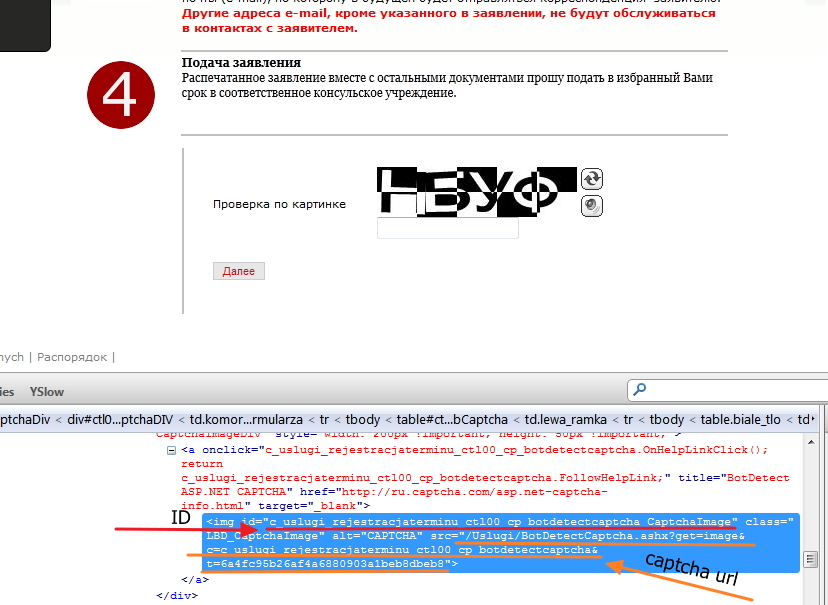
Now the script listing, with comments:
from selenium import webdriver from selenium.webdriver.support.ui import WebDriverWait import time driver = webdriver.Firefox() #launch the first window (main) add_driver = webdriver.Firefox() #launch an additional window for working with captcha driver.get(" https://by.e-konsulat.gov.pl/Uslugi/RejestracjaTerminu.aspx?IDUSLUGI=8&IDPlacowki=94") #go to our URL captcha_url = driver.find_element_by_id("c_uslugi_rejestracjaterminu_ctl00_cp_botdetectcaptcha_CaptchaImage").get_attribute("src") # Find the captcha element by its id and read the URL where the image will be available add_driver.get(captcha_url) #open our captcha in the second window add_driver.set_window_size(50,200) #resize the browser window to take a screenshot of the captcha, without extra gray fields add_driver.get_screenshot_as_file("captcha.png") #take a screenshot of the window, as a result, our screenshot will contain only captcha and save it to the directory of the local site test1.ru, because I have the script in the same place, so I didn’t write the path add_driver.get(http://test1.ru) #go to the URL of our page, to work with anti-gate captcha_id = add_driver.find_element_by_xpatch("//b") #find the element that framed in the b tag, implying that the captcha id value is stored there count = false while (count == false) add_driver.get("http://antigate.com/res.php?key=Key for working with antigate&action=get&id= " + captcha_id) captcha_complete = add_driver.find_element_by_xpatch("//pre").text # find our value (on anti-gate it is framed in the pre tag) if (captcha_complete.find("ERROR") >= 0) #check if it jumped error time.sleep(5) #sleep for 5 seconds else count = true #exit the verification loop # now the value of our captcha is contained in the captcha_complete variable, and enter it into the input driver.find_element_by_id("ctl00_cp_BotDetectCaptchaCodeTextBox").send_keys(captcha_complete) #find our input and enter the captcha value driver.find_element_by_id("ctl00_cp_btnDalej").click() #find m the next button and click on it result = driver.find_element_by_id("ctl00_cp_lblBrakTerminow").text if (result.find("Absence") >= 0) print("No date") else print("Date exists")
Future improvements
The base is ready, our script goes to the page, gets the captcha, recognizes it through the recognition service, enters the captcha, clicks next and checks for the date. For myself, I did the following - I drove all this action into a while (true) loop and checked the site until the date was caught (I also added sending a letter to soap, in case of a positive result). Of course, a lot of improvements can be made to the script, for example:1) check for errors and take various actions based on errors
2) put a check on the wrong captcha and send a report to antigate (complain about a bad employee)
3) add an auto-registrar, and not just a date checker
etc.
Afterword
Once again I want to make a reservation that this script is rather weak, but the result from it was. It is also worth noting that the embassy is far from fools sitting and often changing the captcha, so it will be necessary to rewrite the script under the new conditions.In September 2011, changes came into force in the procedure for submitting applications for obtaining Polish national and Schengen visas. The innovation is that all forms must be filled out and registered on the website of the electronic consulate of the Republic of Poland: http://www.e-konsulat.gov.pl/
From my own experience, I would like to add that fill out the visa application form carefully and correctly, checking all completed rows, but no more than 30 minutes, because the system will force you to start the whole process over again. Therefore, before starting registration, it is worth having at hand a printed "cheat sheet" from the article mentioned above.
Along with all the advantages of the electronic registration system for visa applications e-konsulat (now you do not have to look for forms, stand in line at the consulate, etc.), there is one very serious drawback: a strictly limited number of processed applications, which creates difficulties when trying to register, therefore, from the moment of registration to a visit to the consulate, it can take up to a month and a half. And now there is no way to change the situation, except to register in advance.
This picture is observed in the consulates of the Republic of Poland in Lvov, Lutsk, Vinnitsa. It is interesting that it is impossible to register at a consular office to which you do not belong territorially, - explain the consultants of the Sevastopol and Kharkov consulates. Therefore, if you know the approximate time of receipt of all required documents from an employer to obtain a visa (Oswiadczenie or Zezwolenie), then it is worth registering the application form in advance. As indicated on the e-konsulat website
Questionnaires that have not been registered on the website http://www.e-konsulat.gov.pl/ will not be accepted.
Visa Application Points
If you do not have the opportunity to visit the Consulate of the Republic of Poland, then you should resort to the services of visa centers. To get more detailed information about visa centers in your city, please call:
- +38 044 594 5496,
- +38 032 235 1776
- +38 050 117 9053
You can also contact via email:
Official website of the network of visa centers in Ukraine: http://www.polandvisa-ukraine.com/
ATTENTION! The Visa Application Center of Poland in Ukraine (PPVA of Kyiv, Kharkov, Dnipro, Rivne, Lutsk, Ternopil and Odessa) has changed the conditions of registration for submitting documents for opening a visa to Poland. Since recently, after paying the visa fee (18.5 Euro), a PPVA representative personally contacts you by phone and sets the date for submitting documents. DO NOT contact intermediaries!
Registration for a visa to Poland for citizens of Ukraine is carried out either directly on the website of the Consulate of the Republic of Poland, or through a visa center. Below I have provided detailed instructions how to register for a visa on your own and what to do if for some reason registration fails.
Where is it better to register - at the visa center or directly through the consulate?
Of course, through the website of the consulate ( e-consulat.gov.pl) - after all, it is free, and you will have to pay a service fee for the services of the visa center - 18.5 Euro.
However, keep in mind that the Consulates of the Republic of Poland in Ukraine are located only in Kyiv, Kharkov, Odessa, Vinnitsa, Lutsk and Lvov. If you are not lucky enough to become residents of these cities and get there far, then perhaps the visa center will be the best solution, because their network is much wider.
Problem number two. It is very difficult to find free dates on the consulate website, and given the huge influx of labor migrants from Ukraine lately, it is simply unrealistic. Most likely you are waiting for such a message -
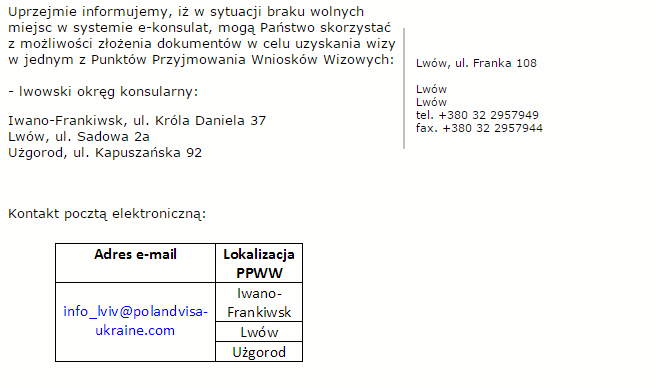
That is, "Due to the lack of free dates for registering for a visa to Poland in the e-consulat system, we suggest you use the services of a visa center." In principle, you can try your luck in a few days or try to contact the consulate staff and clarify the dates when free dates can open. But the chances are very slim.
The process of registration in the system itself does not differ from registration on the PPVA website, so we will describe it below.
Registration for a visa to Poland through the visa center (PPVA)
As I mentioned above, the submission of documents through the visa center (PPVA) is paid and amounts to 18.5 Euros. To register, you must pre-pay for this service in Credo Bank or ideabank, where you will receive a receipt for payment of the service fee with the specified registration number
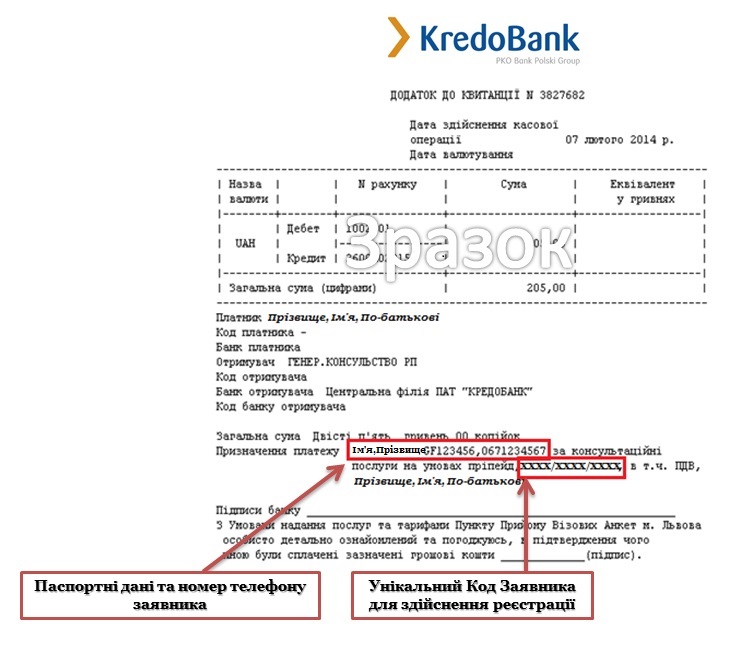
There are two ways to register for PPVA:
1. In telephone mode, by dialing one of the call center numbers
- +38 032 2351776
- +38 032 2424564
- +38 044 5945496
- +38 050 1179053
- +38 067 3430480
- +38 093 1755503
The operator of the visa call center will enter all your data into the database and call registration number and the date of your visit to submit documents. You call this registration number upon arrival at PPVA.
2. Having passed on-line registration on the website of the visa center
We go to the website of the PPVA (point of acceptance of visa applications):
Important! The site for registering for a visa to Poland through the visa application center is polandvisa-ukraine.com All other sites - which you get when you try to register - are intermediary companies or travel agencies who want to receive an additional commission. Be careful!

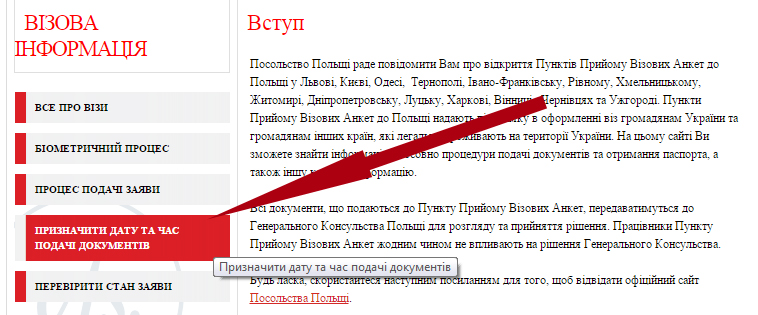
On the next tab, at the very top of the page, you will be prompted to proceed to the submission process:
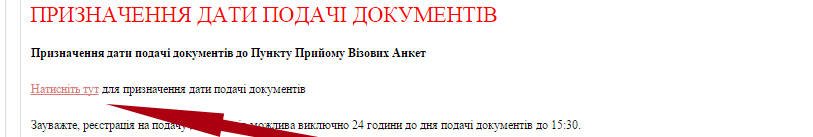
On the next tab, you will be prompted to either continue the registration process, or you can make changes to an already completed application or cancel it altogether, print a registration confirmation or check the status. We are interested in the first point.
Stage three- select the visa application center that suits us in terms of location in the drop-down menu, select the “submission of documents” item and click “Confirm”:
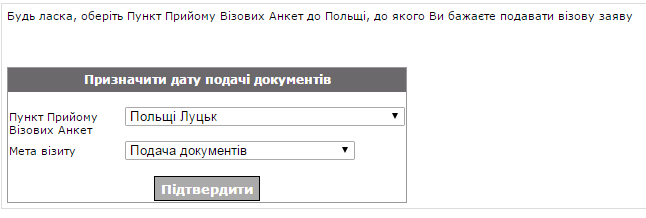
Important! You can submit documents not only to the visa center at the place of registration, but also at the place of official employment or training.
Stage four– choose the type of visa that interests us: national visa (working), national for training, Schengen and Schengen tourist; indicate the number of applicants, whether there are children entered in the passport and their number and click "CONFIRM"

If there are free dates for registration, you will go to the next window, where you will need to enter the registration code indicated on your receipt from the bank for payment of the service fee. If everything is in order, you proceed to fill out the questionnaire.
The process itself, I described in detail in another article - how to fill out an application for a Polish visa
The only thing I will remind you is that the time for filling out the questionnaire is limited - 1 hour, so it is better not to linger. After filling out the questionnaire, you need to print it, paste a photo and sign in the required places. With the application form and a full package of documents, you must appear at the appointed time at the PPVA to apply for a visa.
The questionnaire must display a barcode with a 19-digit number. Check the correspondence of the spelling of the name and surname in Latin in the application form and in the passport.
This is under fortunate circumstances. And now about the sad part - who tried to register on the website of the consulate or on the website of the visa application center in recent months face the same problem - there are always no dates for registering for a visa to Poland.
Workarounds for registering for a Polish university if there are no available dates
So why are there no free dates in visa application center? Perhaps Poland decided to block the flow of labor migrants into the country? Not at all. It's just that the flow of those wishing to go to work in Poland (and just tourists) is so large that the Visa Application Centers are not able to process such a volume of applications. But it's not only that.
Cunning travel agencies-intermediaries saw a great opportunity to make money on their fellow citizens. The implementation mechanism is unknown to us, but most likely, a special robot program automatically takes the dates for filing documents as soon as they open.
In fairness, it is worth noting that it is still possible to catch free dates at Kyiv, Lvov and Odessa points for receiving visa applications if you try to enter the site early from 8 to 9 in the morning. Another thing is Kharkiv, Dnepropetrovsk, Vinnitsa and Khmelnitsky visa centers. There to catch the "window" is simply unrealistic.
So, there are no free dates, but you need to get a visa somehow. What to do?
In fact, there are not many options:
- try to constantly update the website of the visa application center ( polandvisa-ukraine.com) in the hope that you are lucky and you will be able to "catch" free dates
- apply to intermediaries and receive a service to assist in registration for a fee
How to find these intermediaries? And they don't really hide. Moreover, when you try to find the website of the visa application center in a search engine for submitting an application, you will surely come across one such large “assistant”, which is easy to confuse with the official PPVA - this is the so-called “ Visa Support Center»

You can easily find many more analogues of such "helped". The principle of their work is no different. And now the most interesting - how much do the services of such intermediaries cost? From the picture below we see that for residents different areas and for different categories of visas, the prices are different:
- if for residents of Lviv, Zakarpattia, Volyn, Rivne, Ternopil and Ivano-Frankivsk regions, the price of the service to assist in registration for filing documents at the Visa Application Center of Poland for a category C and D visa will be 300 hryvnia
- then for residents of Kharkiv and Dnepropetrovsk, for a category C visa, the price is UAH 1,000, and for a national visa D - already UAH 3,000.
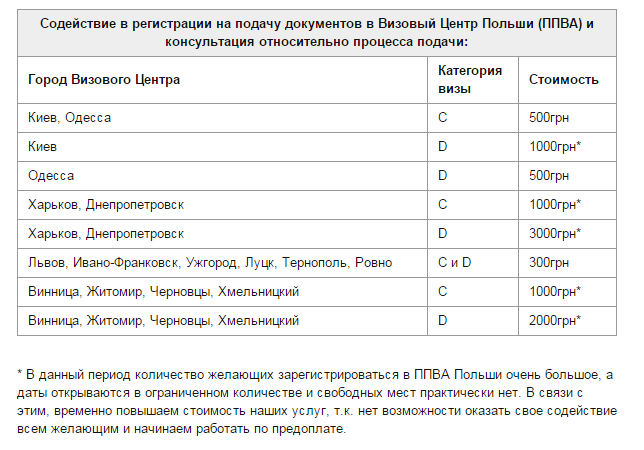
You will have to fill out the questionnaire directly on the website of the "visa support center". Later, you will receive an email with the date and time of your interview and your registration code. You ask: “How legal is this?”. Officially, you can’t find fault with such a company, because according to the documents they provide so-called consulting services regarding the preparation and submission of documents, and that’s it.
If you are faced with the problem of the lack of free dates for registration at the visa center in Poland, do not rush to immediately contact intermediaries, set aside a couple of days and try to complete the registration yourself.
|
|
In contact with