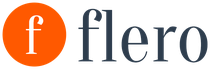If it so happens that the period in 1C is closed, all reports are submitted to the tax office, and an invoice is received from the supplier dated for the closed period. What to do in this case? - create additional sheets for the purchase book in the current period and submit an updated VAT return. How to properly format this in 1C: Accounting 8? This is what this article will be about.
So, for simplicity, we take specific numbers and dates:
- Closed Q2 2009
- The invoice (received) is dated June 15, 2009 for the amount of 118 rubles, incl. VAT 18 rubles
Now we are on August 25, 2009 (half-year reports have been submitted)
What should happen:
- 1. SALT for the 2nd quarter should remain unchanged (all changes for the current period)
How to reflect this in 1C: Accounting 8. Let's go in order
1. SALT for the 2nd quarter should remain unchanged (all changes are due to the current period)
Everything is simple here:
We introduce “receipt of goods and services”. The current document date is (August 25, 2009), the document date is June 15, 2009 (pictures are available in the pdf version of the article at the bottom of the document).
2. Additional sheets for the purchase book must be printed
We create the document “Creating purchase book entries” (as usual), fill it out using the “fill” button. In this case, in the tabular section “Deduction of VAT on purchased assets”, in addition to all purchases for the current period, there will be a line with our Invoice. All we have to do is indicate the period to be adjusted (June 15, 2009) and check the box “Record additional sheet” (pictures are available in the pdf version of the article at the bottom of the document).
To print an additional sheet, go to the “Purchase Book” report, indicate in the settings the period June 2009, the “generate additional sheets” checkbox “for the current period”, the “output only additional sheets” checkbox and get the required result (pictures are available in the pdf version of the article at the bottom of the document)
3. The VAT return for the half-year must take into account the new Invoice
It would seem that everything is simple here: go to the existing declaration, click “fill out” and the report is ready. But there is a small nuance: when filling out the declaration, 1C takes into account data and changes up to the date of signature of the document. This field is filled in automatically with the current date when a new report is generated and, as a rule, no one pays attention to it. Therefore, if we simply click “fill out” in the previously created declaration, our invoice will not be included in it. Therefore, it is better to create a new report and fill it out (you can change the signature date in the existing one and refill it, but then you will lose the history of submitting reports). Please note: the signature date must be August 25, 2009.
This completes the procedure for reflecting an invoice for the past period; you can safely go to the tax office.
VAT taxpayers must submit a tax return each reporting period. But sometimes accountants make mistakes, so the reporting has to be clarified. Otherwise, the tax office will consider that the tax has not been fully paid. Therefore, it is necessary to clearly know how to correctly draw up an updated VAT return.
Accountant errors are often considered the main reason for filing an amended VAT return. A clarification declaration is created only when errors are identified independently. The tax officer enters all data into the taxpayer’s card.
The form and procedure are established by tax legislation; it cannot be drawn up arbitrarily. But the deadlines are not regulated, which means that it must be submitted immediately after identifying an error.
It is advisable to fill out the “clarification” during the reporting period. But it is quite possible to submit such a document after the expiration of the reporting period. It is important to know that you only need to submit new data, there is no need to repeat old ones.
Each case must be considered specifically, because a corrected error does not always require clarification of the declaration:
- There is a situation where a company has filed a return with an excessive amount of tax. In this case, the company has the right to file an adjustment return to reduce tax, or not to file anything at all. But then you won’t be able to simply make adjustments in the subsequent period.
- There may be a situation when a mistake made cannot affect the amount of tax, then you do not need to submit the document, you just have to explain everything to the inspectors.
- There is a situation in which accountants submit data when they identify a decrease or increase in tax after an audit. There is no need to perform such actions.
Get 267 video lessons on 1C for free:
When a “clarification” is submitted during an audit by tax officials, such an audit is interrupted. Then tax officials begin an audit using the updated data. But for VAT, according to the law, tax authorities will have to complete the first audit, issue a document confirming its completion, and begin a new one. All inaccuracies and errors that a tax officer independently identifies will bear consequences. The taxman will definitely impose a fine.
An important point is the fact that it is impossible to carry out more than one check on the same declaration.
A cover letter is attached to the “clarification”. Here you need to indicate the reasons for the corrections. It is compiled in any form. If necessary, additional documentation is provided.
An interesting point is that a cover letter is not considered legally required. But every tax officer asks to send such a document along with the declaration. Because it is there that all the reasons for the errors made are indicated:
The consequences of introducing clarifications will be expressed in desk audits. Therefore, it is advisable for taxpayers to learn how to correctly submit the necessary data in order to avoid unpleasant situations.
How to fill out an updated VAT return
You need to know how to fill out such a document correctly. This is a completely separate form in which only the correct indicators are entered that were not there last time.
The updated declaration consists of the same sheets that were submitted for the first time. Here you need to replace incorrect data with correct ones, or add something that was not previously indicated.
On the title page there is a column No. of the correction, it is required to be filled out:

Sections 8 to 12 are filled out only in case of clarifications in Appendix 001. When changes are made to the book of purchases or sales after the reporting period, Appendix 1 to Sections 8 and 9 must be completed.
You need to know what parameters are included in the relevance indicator. The fields are filled in with numbers 0 and 1 only:
- The number 0 is always given when the data in sections 8 and 9 was not previously provided. Another case is replacing old information.
- A unit is set when the information provided by the taxpayer is considered relevant and reliable:

The relevance sign was invented in order to prevent taxpayers from duplicating data. If there are a lot of errors, you can set 0 in all sections, then the data will be completely unloaded.
“Updated” with an increased amount to be paid
It is important to know that when clarifying the tax return in case of an increase in tax, you must first pay the tax and then submit the document. If this is not done, tax officials will impose a fine for late taxes. The declaration is submitted the next day after all debts are paid:

"Refined"with a reduced amount payable
As soon as a taxpayer submits a tax reduction return, tax officials schedule a desk audit. Or an on-site inspection may be scheduled.
Once it is determined that the taxpayer is owed, the overpayment will be refunded to their account. But in order for this to happen, you need to write a statement.
The clarification must be submitted as early as possible if the reporting period has not yet expired. Then the tax office will accept the corrected return. If the deadline has expired, but a return is filed before the tax payment deadline, no fine or penalty will be imposed. But if the information is late, a fine is imposed according to the law.
It is always unpleasant to discover an error in an accepted VAT return, and if this error led to an understatement of the tax amount, then it becomes doubly unpleasant, because in this case you will have to submit an updated return and pay the missing amount. In this article, I will tell you how to delete an erroneously entered receipt document and generate an updated VAT return by canceling the purchase ledger entry in the 1C: Enterprise Accounting 8 edition 3.0 program.
Situations with erroneous document entry are not so rare. For example, sometimes an accountant enters documents into the program using scanned copies, but the supplier never provides the originals and disappears. Or serious errors are discovered in the primary documents that do not allow VAT to be deducted on them, and the opportunity to obtain the correct version is not available for some reason. Technical errors are also possible when, when entering a document into the program, the wrong counterparty is selected, the wrong date is indicated, etc. In any case, if we erroneously declared VAT deductible on any document, it is necessary to generate reversing entries in the accounting accounts, as well as provide a corrective VAT return for the period in which the erroneous document was entered.
In order to reverse an erroneously entered document in the 1C: Enterprise Accounting 8 program, go to the “Operations” tab and select the “Operations entered manually” item.
We create a new document with the type of operation “Reversal of document”.

In the “Document to be reversed” field, select the erroneously entered receipt document; the entries in the accounting accounts and the VAT accounting register are filled in automatically.

Please note that in addition to the “Accounting and Tax Accounting” tab, which reflects reversing transactions for the receipt of services, the document also has a “VAT presented” tab, intended for making changes to the VAT tax accounting subsystem. That is why it is necessary to formalize the operation as a reversal of a document, correctly selecting the erroneous receipt, and not just create accounting entries for accounts using a manual operation.
But to cancel a purchase ledger entry, this operation is not enough; you need to create another document called “Reflection of VAT for deduction” and is also located on the “Operations” tab.

We create a new document, select the counterparty, contract, erroneous receipt and check all the boxes on the “Main” tab, indicating the additional recording period. leaf.

Go to the “Goods and Services” tab and click “Fill” - “Fill in according to the payment document.”

Since we must cancel the purchase book entry, after automatically filling out the document, we change all amounts on this tab to negative, and in the “Event” column we select “VAT submitted for deduction.”

We post the document and look at the postings

Now we will generate an updated declaration for the 3rd quarter of 2016 (the period when the error was made). To do this, go to the “Reports” tab and select the “Regulated reports” item.

We create a new VAT return, indicate the adjustment number and fill out the report.

Information about the adjustment made must be reflected in Section 8 of the appendix. 1


Let's be friends in
In this article we will take a step-by-step look at how VAT is reflected when purchasing any goods, it and checking for the correctness of previously entered data.
The very first document in the chain for reflecting VAT in 1C 8.3 in our case will be.
The organization LLC "Confetprom" acquired 6 different nomenclature items on the basis of "Products". For each of them the VAT rate is 18%. The amount of this tax received is also reflected here.
After the document was processed, movements were formed in two registers: “Accounting and tax accounting”, as well as the accumulation register “VAT presented”. As a result, the amount of VAT for all items amounted to 1306.4 rubles.
After we have processed the document for purchasing goods from the “Products” database, it is necessary. To do this, enter its number and date in the appropriate fields. After this, you need to click on the “Register” button.

All data in the created invoice is filled in automatically. Please note that in our case, the “Reflect VAT deduction on receipt date” flag is selected. Otherwise, taxes will be taken into account when creating purchase ledger entries using a document of the same name.

After posting, our invoice created movements in all necessary registers in the amount of 1306.4 rubles.

Checking the correctness of data
Despite the fact that the program calculates and generates most of the data automatically, errors are possible.
Of course, you can manually check the data in the registers, setting the appropriate selections, but you can also use a special report. It's called "Express Check".

In the form that opens, we will indicate that we need to check the data on the organization of Confetprom LLC for July 2017. You can specify any period, not necessarily within a month.

In the image above, you can see that in some sections the last column is highlighted with a red background. The number of detected errors is also written there.
In our example, we can see that the program found an error in maintaining the value added tax purchase book. When disclosing groupings, we may receive additional information due to errors.
VAT adjustment
When working with 1C Accounting 8.3, there are often cases when you need to change a receipt document “retroactively”. To do this, there will be an adjustment to the receipt, which is created on its basis.

By default, the document is already filled out. Please note that we will recover VAT in the sales ledger. This is indicated by the corresponding flag on the “Main” tab.

Let's go to the "Products" tab and indicate what changes need to be made to the initial receipt. In our case, the number of Assorted sweets purchased changed from four to five kilograms. We entered this data in the second line “after change”, as shown in the image below.

The adjustment of the receipt, just like the initial receipt itself, made movements in two registers, reflecting only the changes made in them.

Due to the fact that a kilogram of Assorted sweets costs 450 rubles, VAT on it amounted to 81 rubles (18%). It is this data that is reflected in the movements of the document.
An updated VAT return must be submitted when errors are identified that lead to an understatement of the tax or an overestimation of its amount accrued for reimbursement. Filing an updated VAT return in other cases is the right of the taxpayer, and not his obligation. We'll tell you how to make and submit a clarification.
Submitting an updated or corrective VAT return to the Federal Tax Service allows the taxpayer to correct errors made in the previously submitted version of this document. If an understatement of the accrued tax amount is detected, filing an updated VAT return is mandatory (Clause 1, Article 81 of the Tax Code of the Russian Federation). The legislation does not oblige the VAT return to be adjusted, in which the tax amount was overestimated, but the taxpayer is interested in it himself.
The tax inspectorate, when conducting a desk audit initiated due to the filing of an updated VAT return that reduces the amount of tax payable, has the right to request an explanation from the taxpayer (clause 3 of Article 88 of the Tax Code of the Russian Federation). The explanations (or calculation) must contain the justification for the changes made to the updated VAT return, and the taxpayer must provide them within 5 days after receiving such a request.
If an adjustment VAT return is submitted 2 years after the end of the reporting period in order to make corrections, then in accordance with clause 8.3 of Art. 88 of the Tax Code of the Russian Federation, the tax office may request from the taxpayer not only explanations on the updated VAT return, but also primary documents and analytical registers.
Filing an updated VAT return, as a rule, entails a request for clarification (or, conversely, the update itself serves as a response to the tax authorities’ request). Since 2017, the Federal Tax Service Inspectorate has accepted such explanations only in electronic form (clause 3 of Article 88 of the Tax Code of the Russian Federation). Therefore, the established electronic format of such a submission can also serve as a model for an explanation of the updated VAT return, drawn up voluntarily and submitted at the initiative of the taxpayer simultaneously with the updated return.
Read about the consequences of submitting explanations in non-electronic form in the material “VAT clarifications are accepted only in electronic form” .
How to correct a VAT return? How to make an adjustment VAT return? If the question arises of how to make a VAT declaration that clarifies the values already filed, then the answer is simple: you need to draw up a new declaration with the correct amounts. How to fill out an updated VAT return? It is necessary to enter all the values into it completely, and not display only the difference between the erroneously submitted and correct ones. Thus, a sample of an updated VAT declaration is a regular declaration, only containing the correct (updated in comparison with the previously submitted document) numbers.
As for tax agents, in the clarification they display information only for those taxpayers for whom errors were discovered.
A sign of an updated document is a special code (adjustment number), which must be indicated on the title page in a separate field in the VAT return. The correction number corresponds to the serial number of the clarification submitted for the tax period in which the errors were discovered.

Another point that distinguishes the updated VAT return is the indication of relevance in sections 8 and 9. The relevance code in the updated VAT return has 2 meanings (clauses 46.2, 48.2 of the Filling Out Procedure, approved by Order of the Federal Tax Service of Russia dated October 29, 2014 No. ММВ-7-3/558@):
- 0 - if in the original version of the declaration sections 8, 9 were not filled out or changes are made to them;
- 1 - if these sections do not require data correction.
Making changes requires filling out appendices to sections 8, 9. The design features of these sections and appendices to them are described in the letter of the Federal Tax Service of Russia dated March 21, 2016 No. SD-4-3/4581@.

Read about common errors in filling out declarations in the article “Tax officers generalize mistakes: check your VAT return” .
IMPORTANT! The updated declaration is filled out on the form that was in force during the period for which changes are made (clause 5 of Article 81 of the Tax Code of the Russian Federation). It should also be taken into account when submitting a clarification, by which it will be possible to judge the overpayment of tax, that the tax office reimburses the overpaid amount of tax (or makes a credit) only if three years have not yet passed from the date of payment of the “excess” tax (clause 7 Article 78 of the Tax Code of the Russian Federation).
You can submit an update to receive a VAT deduction within 3 years after goods (work, services, property rights) are registered or imported into the territory of Russia (clause 1.1 of Article 172 of the Tax Code of the Russian Federation).
If clarifications are submitted for the period in which a single (simplified) declaration form was submitted, you should submit the usual (full) declaration form, but indicate on it that this is a clarification. This is done if taxable transactions are indicated for which information about their absence was previously provided (in the reporting period). This norm was clarified by the Russian Ministry of Finance in its letter dated October 8, 2012 No. 03-02-07-1-243.
If the taxpayer has changed the registration address and switched to service in another Federal Tax Service, then the clarification is submitted to the new tax office, but the form itself indicates the OKTMO (OKATO) code of the previous territorial tax service (letter of the Federal Tax Service of the Russian Federation for Moscow dated October 30, 2008 No. 20-12 /101962).
Procedure for submitting clarification in 2019
How to submit an updated VAT return? Are there deadlines for filing an updated VAT return? Currently, taxpayers are required to file tax returns electronically. In accordance with paragraph 5 of Art. 174 of the Tax Code of the Russian Federation, declarations submitted on paper instead of the mandatory electronic format are considered unfiled.
These rules also apply to updated declarations (letter of the Federal Tax Service of Russia dated March 20, 2015 No. GD-4-3/4440@). Therefore, in 2019 they are also submitted in electronic format.
But there are no specific deadlines for submitting clarifications. In this case, it is better to submit it immediately after independently identifying the error, since detection of this error by the tax authority can lead to a fine.
Consequences of submitting a clarification
If an update is submitted during the period when the deadline for filing the reporting declaration has not yet expired, then it is considered not updated, but submitted on time (clause 2 of Article 81 of the Tax Code of the Russian Federation). If a clarifying return is submitted after the end of the period allotted for filing the report, but before the end of the tax payment, then the taxpayer can avoid liability if this error was not discovered earlier by the tax authority.
You can avoid being held accountable when submitting an update after the end of the tax payment period if:
- before filing such an amended declaration, the arrears of tax and penalties on the amended VAT declaration were paid;
- the tax authority did not detect this error if an audit was carried out before the clarification was submitted.
A payment order for additional payment of VAT on an updated declaration is drawn up in the usual form, indicating in it the period for which the additional payment is made and the type of payment corresponding to the repayment of the debt (ZD instead of TP).
If an updated declaration is submitted at the time of a desk audit of the previous declaration, then the tax office must stop the ongoing audit (clause 9.1 of Article 88 of the Tax Code of the Russian Federation). Now a desk audit can begin after the clarification has been submitted.
Read about whether violation of the deadline for a desk inspection by the inspectorate may have consequences in the following publications:
- “How to punish a tax inspector for violating audit deadlines”;
- “The inspection delayed the camera room. Is there a chance to reverse the decision? .
If an amendment is submitted and the arrears are paid, but the penalty is not paid, a fine is imposed on the taxpayer (Resolution of the Presidium of the Supreme Arbitration Court of the Russian Federation dated April 26, 2011 No. 11185/10).
The tax inspectorate may schedule a second on-site inspection when the taxpayer submits an updated return that reduces the amount of VAT, after completing the previous on-site inspection and drawing up a report on its results (subclause 2, paragraph 10, article 89 of the Tax Code of the Russian Federation, letter of the Ministry of Finance of Russia dated December 21, 2009 No. 03 -02-07/2-209 and Resolution of the Presidium of the Supreme Arbitration Court dated March 16, 2010 No. 8163/09).
In relation to taxpayers whose control is carried out in the form of tax monitoring, when they submit an updated declaration with a reduction in the amount of tax payable, an on-site inspection may also be assigned (subclause 4, clause 5.1, article 89 of the Tax Code of the Russian Federation).
Read about how an on-site inspection is carried out in the material “Procedure for conducting an on-site tax audit (nuances)” .
Results
The taxpayer submits an amended return if errors are discovered after the end of the tax period that lead to a decrease/increase in the tax amount. The update is drawn up on the form that was in effect in the adjusted period and submitted to the Federal Tax Service in electronic format. If, as a result of correcting an error, a tax arrear has arisen, it must be repaid along with the payment of a penalty until the time of filing the updated declaration. And if, when submitting a clarification, an overpayment of tax occurs, the possibility of an on-site audit on it cannot be ruled out. Since 2017, a letter to an updated VAT return (explanation) can only be submitted electronically in the established format.